MSI MPG 322URX
2024
Type
QD-OLED Monitoe
Price
$1299
MSI’s gaming monitor lineup has seen various additions in the past couple of years, with designs that cater to all kinds of gamers. These monitors come in four different tiers, from the high-end MEG series to the gaming-minded MPG series, the entry-level MAG series & the budget G-Series.
The company has a vast array of options in 24, 25, 27, 32, 34, 40, and 49″ options and a total of 17 models within its OLED lineup which range from 27, 32, 34, and 49″ options. The company recently refreshed its QD-OLED lineup with new options that come with improved panels, upgraded display capabilities, and flat-panel designs, a move away from its curved portfolio. Today, we will be testing one of their brand-new and stylish option, the MPG 322URX QD-OLED.
In terms of specifications, the MSI MPG 322URX QD-OLED is a 4K QD-OLED monitor with a screen size of 31.5″ accommodated in a 32″ shell. The monitor comes in a flat panel design which is great for those who have been looking for such designs in an era where curved panels are oversaturating the market. The screen itself comes in a glossy finish & has an anti-glare coating to prevent glaring issues which are common on glossy designs. The total display viewing real estate measures 718.00 x 242 x 483mm.
Diving deeper into the operation specifications, the MSI MPG 322URX QD-OLED features a max resolution support of 3840 x 2160 (UHD) commonly referred to as 4K. The Pixel Pitch is 0.1814 x 0.1814mm and the contrast ratio is 1.5M:1 with a maximum brightness of 250 cd/m2 (SDR) and HDR brightness of up to 1000 nits with 450 nits with its True Black 400 capability. The monitor is rated to provide 10-bit (1.07B) colors and has a VESA certification of ClearMR 13000.
Lastly, we have to talk about the response time and the refresh rate. Being a DP2.1 (UHBR20) design, the monitor is rated at up to 240Hz at its 4K resolution and has a response time of 0.03ms (Gray-To-Gray). The monitor comes with support for Adaptive-Sync and NVIDIA G-Sync technology.
On paper, the specifications for the MPG 322URX are as follows:
- Resolution: 3840×2160
- HDR Support: DisplayHDR Ture Black 400
- Panel Size: 31.5″
- Panel Treatment: Anti-Glare
- Panel type: QD-OLED
- Panel Backlight: OLED
- Response time: 0.03ms (GtG)
- Refresh rate: 240Hz
- Viewing angle:178°(H) / 178°(V)
- Brightness: SDR: 250
HDR: 450 (Typ.) (True Black 400 with 10% APL)
1000 (Typ.) (Peak 1000 with 3% APL) - Color depth: 1.07B, 10 bits
- Native contrast: 1500000:1 (Typ.)
- Height Adjustment: 0 ~ 110 mm
- Tilt: -5° ~ 15°
- Swivel: -30° ~ 30°
- Pivot: -10° ~ 10°
- Power input: 100~240V, 50/60Hz
The IO ports on the monitor include:
- 2x HDMI 2.1 (UHD@240Hz)
- 1x DisplayPort 2.1a (UHBR20)
-
1x Type-C (DP alt.) w/ 98W PD
- 2x USB 5Gbps Type-A
Other features of the MPG 322URX include a user-friendly, Gaming Intelligence App support KVM, and more. The monitor comes with an internal power board which means that you don’t have to worry about any adapter or power brick to get it booted up. All you need is to connect the power cord to the power outlet and you’re all set.
Since this is quite a hefty panel, we should also mention the exact dimensions so gamers & users who plan on buying it can ensure that they have proper room on their desks to accommodate the MPG 322URX. The gaming monitor measures 718 x 69 x 418 mm with the standard & weighs 9.6kg.
MSI MPG 322URX QD-OLED Gaming Monitor: First Look and Aesthetics
The MSI MPG MPG 322URX comes in a large package which is to be expected since this is a 32″ gaming monitor. The front side has a picture of the monitor itself along with its model number, its size, and its maximum resolution.
The back of the package has a picture of the backside of the monitor with the sides listing the new features and specs that you can expect from this flagship offering.

Opening the package, you are first met with the accessories which include the feet, the power cord (C13), and a set of HDMI and DP cables. The DP2.1 cable in the package supports the full 80 Gbps (VESA DP80) bandwidth that this gaming monitor is advertised to offer.
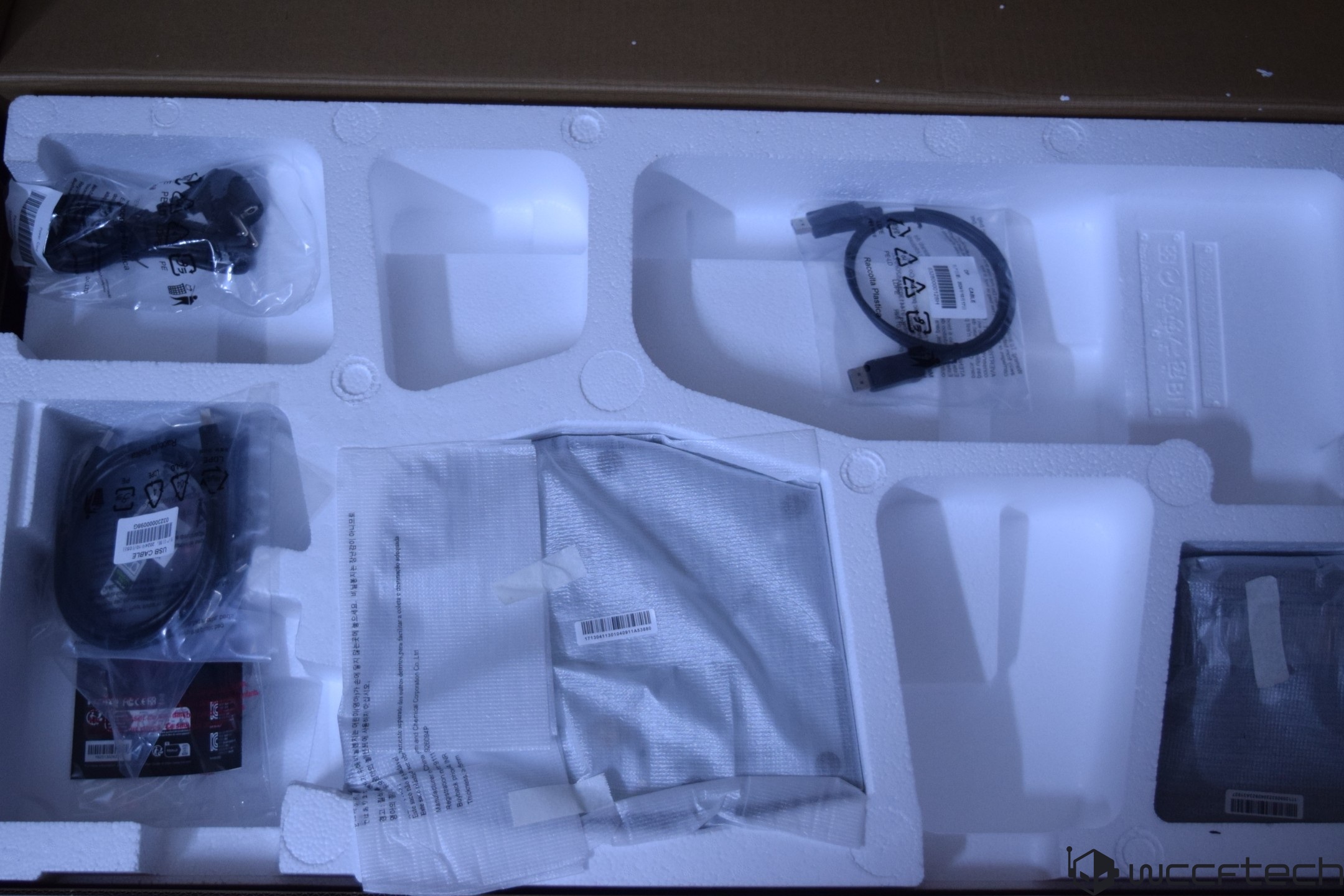
The cable itself is short but is workable for desktop setups. There are more lenghtier cables coming with DP 2.1 (80 Gbps) ratings so you might have to buy one of those if you want extended lengths.

Underneath this foam packaging is another foam container that houses the monitor itself along with the stand. MSI has paid extra attention to securing the monitor in a foam package to avoid any damage during shipping.
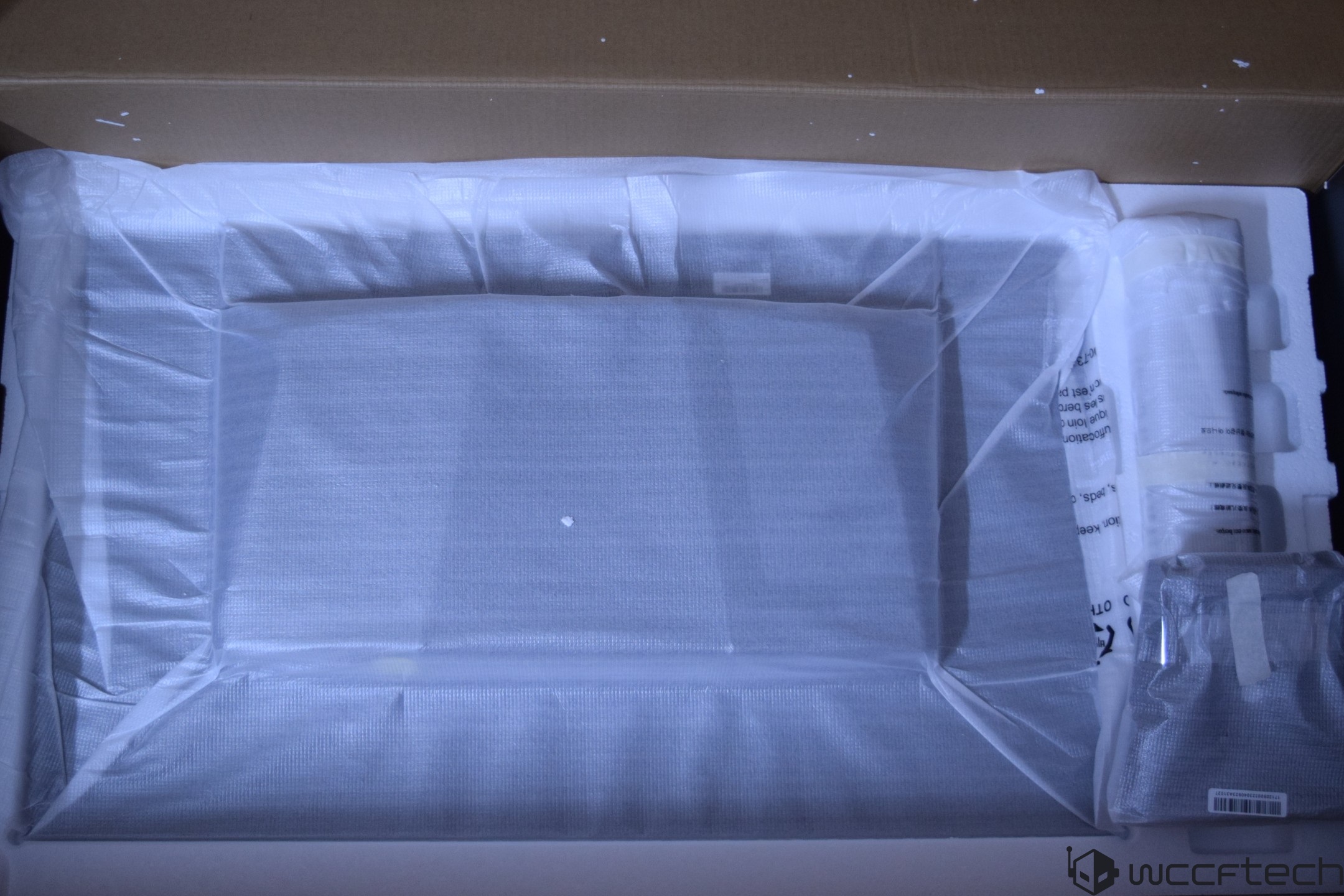
The stand attaches to the feet with relative ease. All you need to do is flip the metal lever, attach the stand to the mounting bracket, and rotate the lever until it’s secured.

The stand looks futuristic and has a large cut in the center through which you can route cables but its intended purpose is to move the panel up and down. The monitor installation to the stand is also super easy with a simple lock press holding the entire thing in place. You can press the same lock to remove the panel from the stand. Extra durability is added through the magnetic locking interface.
At first glance, the MSI MPG MPG 322URX looks stunning with a large flat, & glossy 32″ finish which makes me fall in love with flat monitor designs again after being accustomed to curved gaming monitors for years.

The back also has a very nice design with a mostly flat surface and the large internal component housing in the center with the MSI “Dragon” logo and an RGB-lit accent plate on the top.
The side profile of the gaming monitor itself is super slim. The large chassis on the back of the panel houses the components and the heatsink along with the IO panel. You can see the vents through the sides too.

On the top of this compartment, you can spot several exhaust vents which are used to dissipate heat out of the monitor chassis. A large LED bar is also seen on the top.

The bottom of the monitor has a large “MSI” logo and three buttons on the rear which are easy to reach and are used to power up or power down the monitor through a long press while a single press of the same button brings up the settings panel which can be navigated through the navigation buttons on the sides.

Firing up the gaming monitor, you can see several LEDs light up including the aforementioned top LED accent bar which has a nice “MSI” logo in the center.

The overall look and feel when the monitor is running is insanely good and you can see the colors pop out with amazing blacks and great contrast on the screen.
For the ergonomic perfectionists out there, the MSI MPG 322URX comes with several modes allowing users to Swivel (30° ~ 30°), Pivot (-10° ~ 10°), Tilt (-5° ~ 15°) and adjust the height by up to 110mm. The monitor also supports a 100x100mm VESA mounting.
The ports on the backside include 2 HDMI 2.1, 1 DP 2.1, a USB Type-C port, two USB 3.2 Type-A, 1 USB Type-B, a headphone (out) port, and a DC in port.
MSI MPG 322URX QD-OLED Gaming Monitor: OSD
Coming to the OSD, in Standby mode, the monitor gives you the option to select from the type of output you have it plugged in with. The options include HDMI 1, HDMI 2,& and the DP port.
The main OSD gives you the option to select between the Gaming Intelligence, Image, and config settings while also providing details of which mode is currently enabled on the top. It also shows the navigation buttons, making it easy for users to access the different menus.
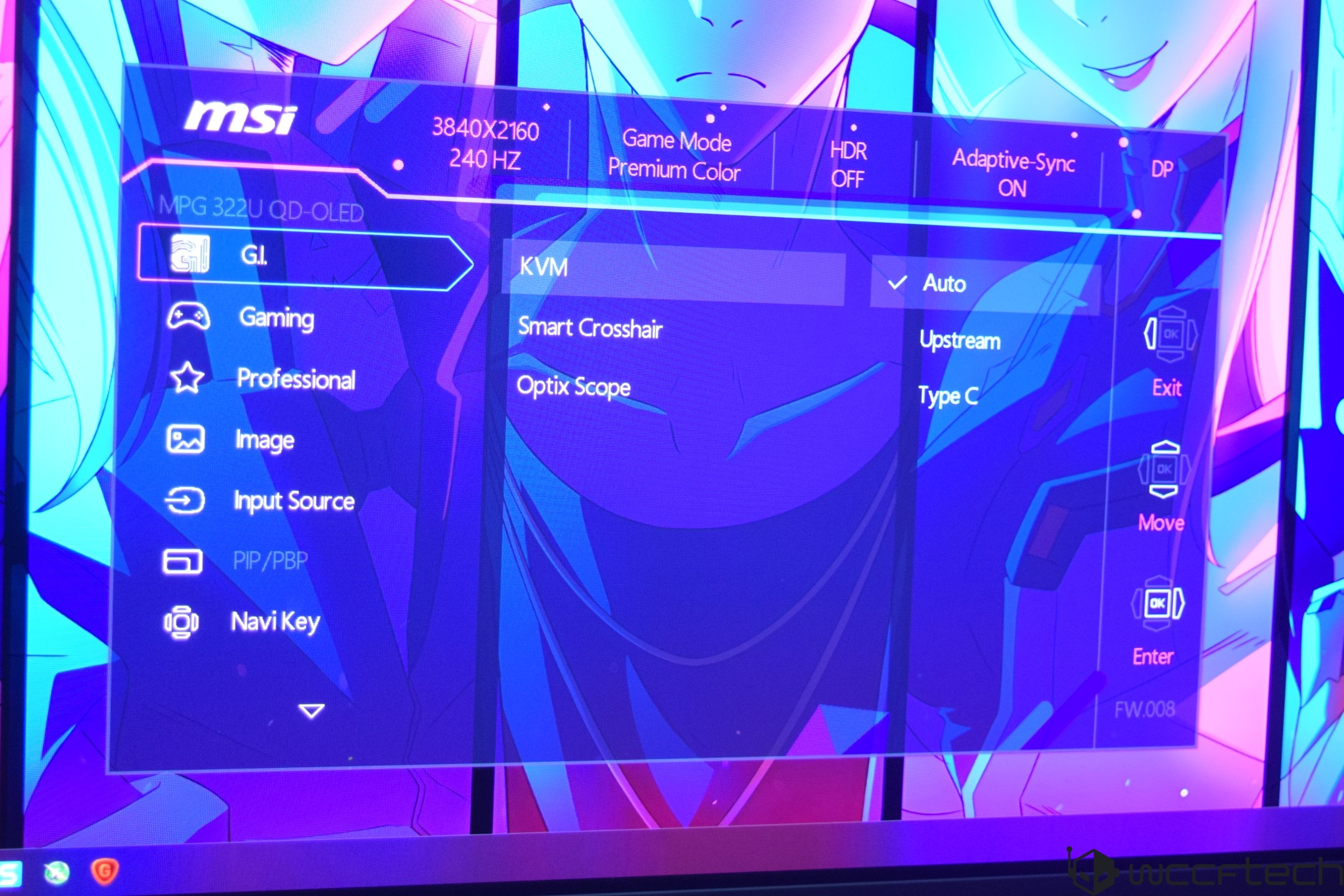
The first settings to go through are part of MSI’s Gaming Intelligence Engine or G.I. which includes KVM, Smart Crosshair, and Optix Scope. With the smart crosshair enabled, it will display an on-screen crosshair which can change color on the go so that it doesn’t overlap with the background color displayed on the screen. The AI Vision option will also help to enhance brightness and offer increased saturation in darkly lit scenarios.
The Gaming menu gives you even more options to configure the display such as setting a “Game” specific mode. This is set to “Premium Color” by default but you can set it to other modes such as for Racing, FPS, RTS, or RPG games which enable pre-configured profiles, or use the “User” mode that enables your profile. There are also Night Vision, AI Vision, Refresh Rate, Alarm Clock, DSC, and Adaptive-Sync options.
Then we move over to the “Professional” menu which gives you Pro Mode, Low Blue Light, and Image Enhancement options. The Pro Mode has Eco, User, Anti-Blue, Movie, Office, sRGB, and Adobe RGB configurations while the Image Enhancement option lets you configure the image sharpness using Weak, Medium, Strong, or Strongest modes. I kept this option off but for users who like more sharpened details, the option will be there for them.
Moving to the “Image” settings, we have the option to slide between different levels of Brightness, Contrast, Sharpness, Color Temperature, Screen Size, and DisplayHDR modes. The Input Source menu lets you select between the different input sources that you may have the screen connected to. There are two HDMI, 1 DP, and 1 Type-C inputs and there’s also the Auto Scan feature which is kept on by default. The monitor also comes with a console mode option which enables HDMI 2.1 with its full 48 Gbps functionality for a true 4K 120Hz experience. Last of all, you can configure the Navi (Navigation) key itself to your liking.
The main settings menu allows you to change the Language of the OSD, Transparency, OSD Time Out, RGB LED, Power Button, and Info. On Screen, HDMI CEC while the MSI OLED Care option lets you select between Pixel Shift, Panel Protect, Protect Notice, Static Screen Detection, Multi-Logo, Task Bar, and Boundary Detection options. It also displays the usage time which in our case was “41 hours”.
One thing to note is the MSI OLED Care screen will pop up after prolonged hours of use. This will turn the screen off as the panel goes into OLED care mode for a few minutes, usually around 10 minutes. The Power LED will turn orange and pulsate during that time and turn back to white when the OLED protection period is finished.
MSI MPG 322URX Gaming Monitor: Display and Performance
Coming to the display aspects and performance, particularly in gaming, the MSI MPG 322URX gaming monitor is designed around the 4K UHD segment, and as such, it offers a refresh rate of 240 Hz. It comes with a backlight of up to 250 cd/m2 and a contrast ratio of 1.5M:1. The QD-OLED design offers some brilliant color accuracy.
I first wanted to try out gaming on the QD-OLED monitor but was delighted to see the colors even with HDR disabled. The OLED panel shines even in non-gaming environments such as browsing the web, looking at images and video quality was also superb. You also have the option to change the aspect ratio down to 27 and 24 inch modes. The 32″ panel is the perfect fit for high-end gamers & the MPG QD-OLED series shine in this regard.

The MSI MPG 322URX also offers great sRGB color accuracy with solid white accuracy and a peak measured brightness of 100 cd/m2.
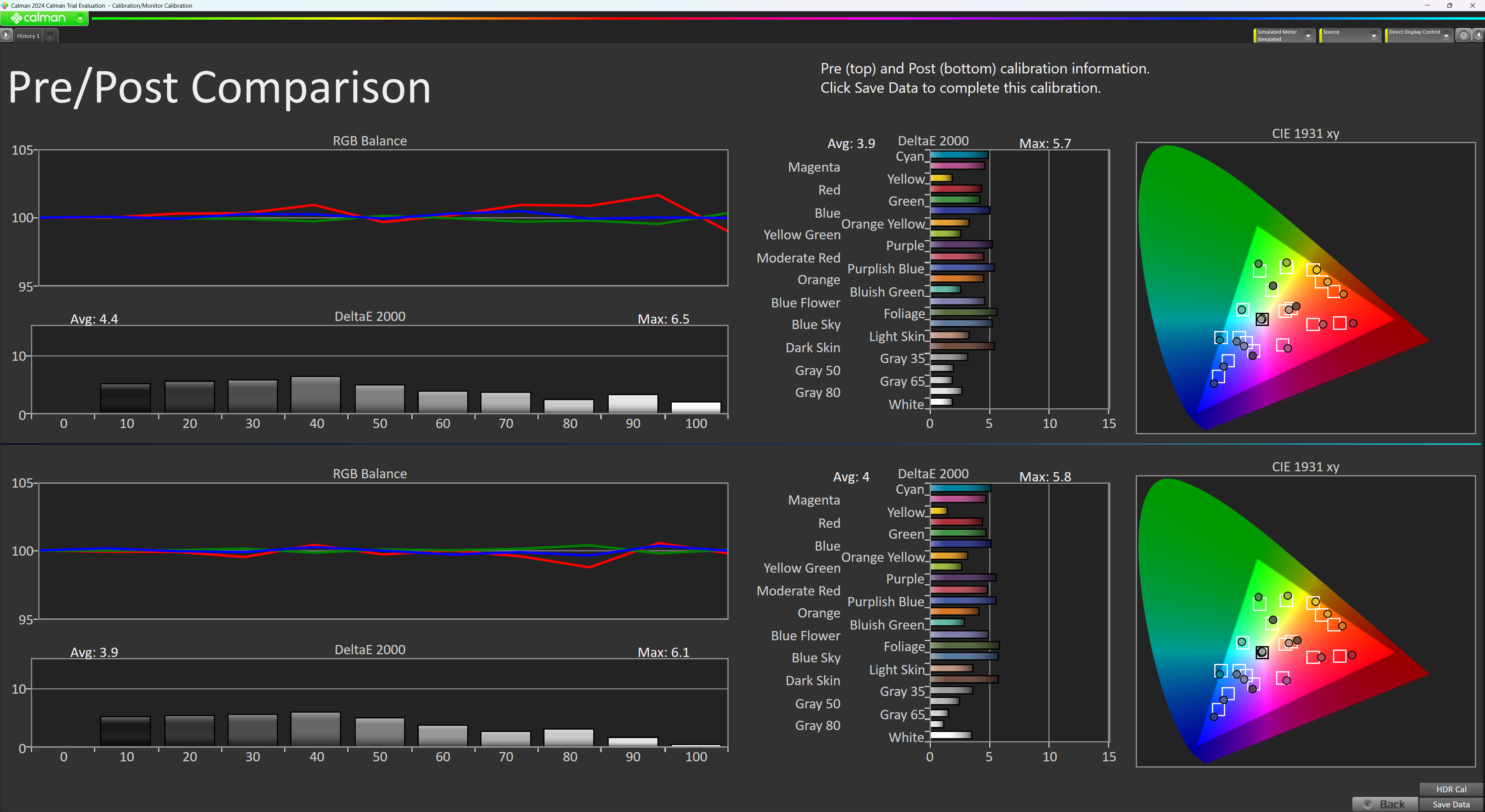
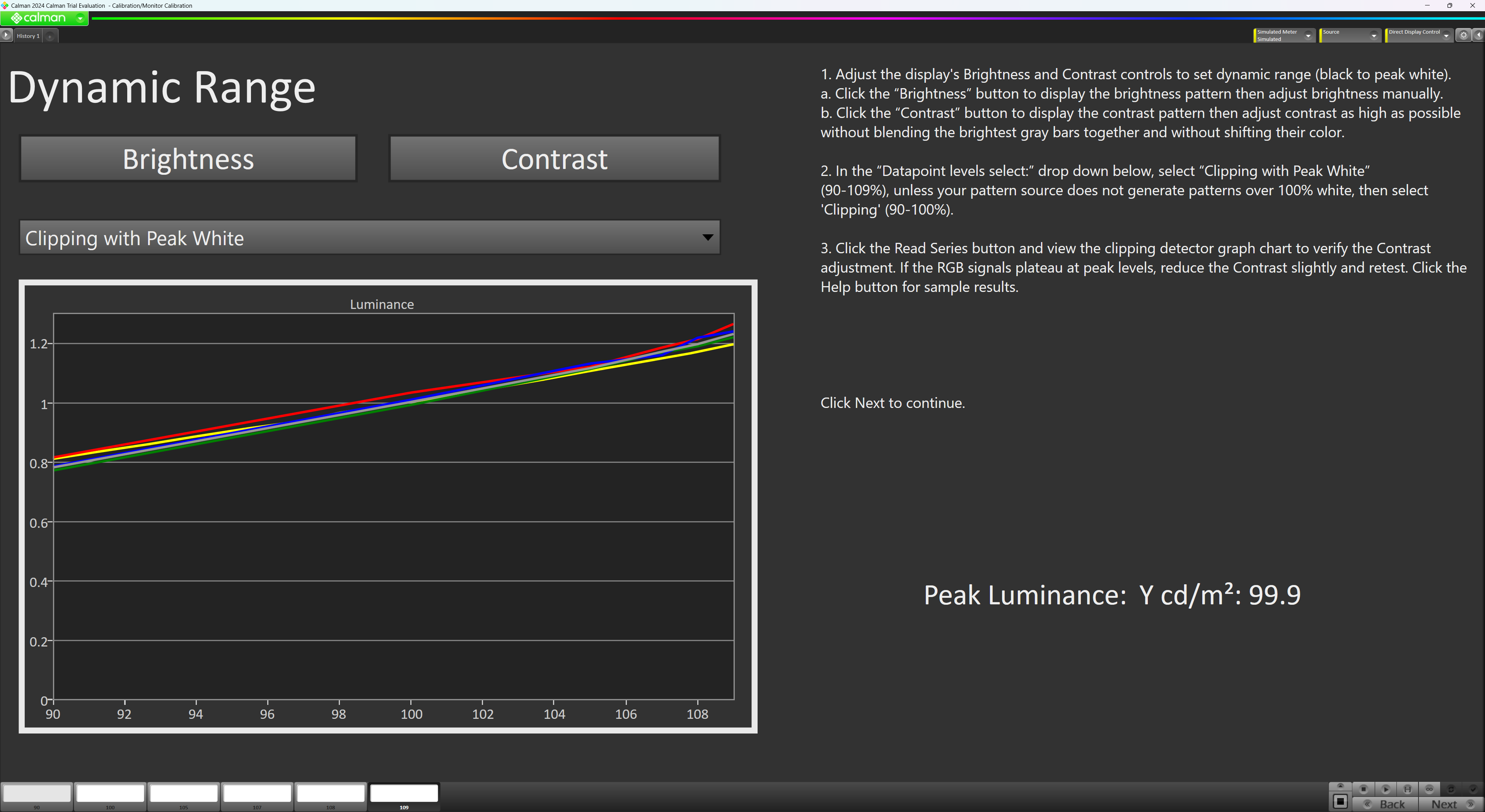
Gaming on the 322URX is going to be an awesome experience, especially if this is your first look at a QD-OLED panel. I already had the opportunity to test out AORUS’s QD-OLED panel so I had an expectation of what I was in for.
Games such as Cyberpunk 2077, Silent Hill 2 and Forza Horizon 5 ran super smooth. Having NVIDIA DLSS Frame Generation support meant that I could get over 100-200 FPS in these titles with maxed out settings. Faster games such as Doom Eternal also ran like a breeze with the RTX 4090 delivering a phenomenal 300+ FPS, taking full advantage of that 240Hz refresh rate. I can’t wait for the new 50 series cards to enter my test bed so I can fully push this monitor to its limits in high fidelity games.

MSI MPG 322URX QD-OLED Gaming Monitor: Conclusion
MSI’s MPG 322URX QD-OLED sets the bar high with its beautiful and future-proof panel design that is equipped with all the goodies for next-gen hardware such as G-Sync support, DP 2.1 80 Gbps capability and an impressive 32″ flat-screen panel with a glossy finish, anti-glare design in a 4K 240 Hz package.
Things I liked about the MSI MPG 322URX QD-OLED QD-OLED Monitor:
- Stunning 4K QD-OLED Design
- A 240Hz refresh rate with fast response time
- Very low input lag
- Solid Design & Build Quality
- Great IO with full DP 2.1 (Up To 80 Gbps)
- Amazing Gaming Experience
- Loaded OSD With lots of tuning options
- Deep blacks and great color accuracy
- NVIDIA GeForce RTX 50 Ready
- OLED Care with 3-Year Warranty
Things I would love to see:
- A lower price tag
- A lenghtier DP 2.1 cable
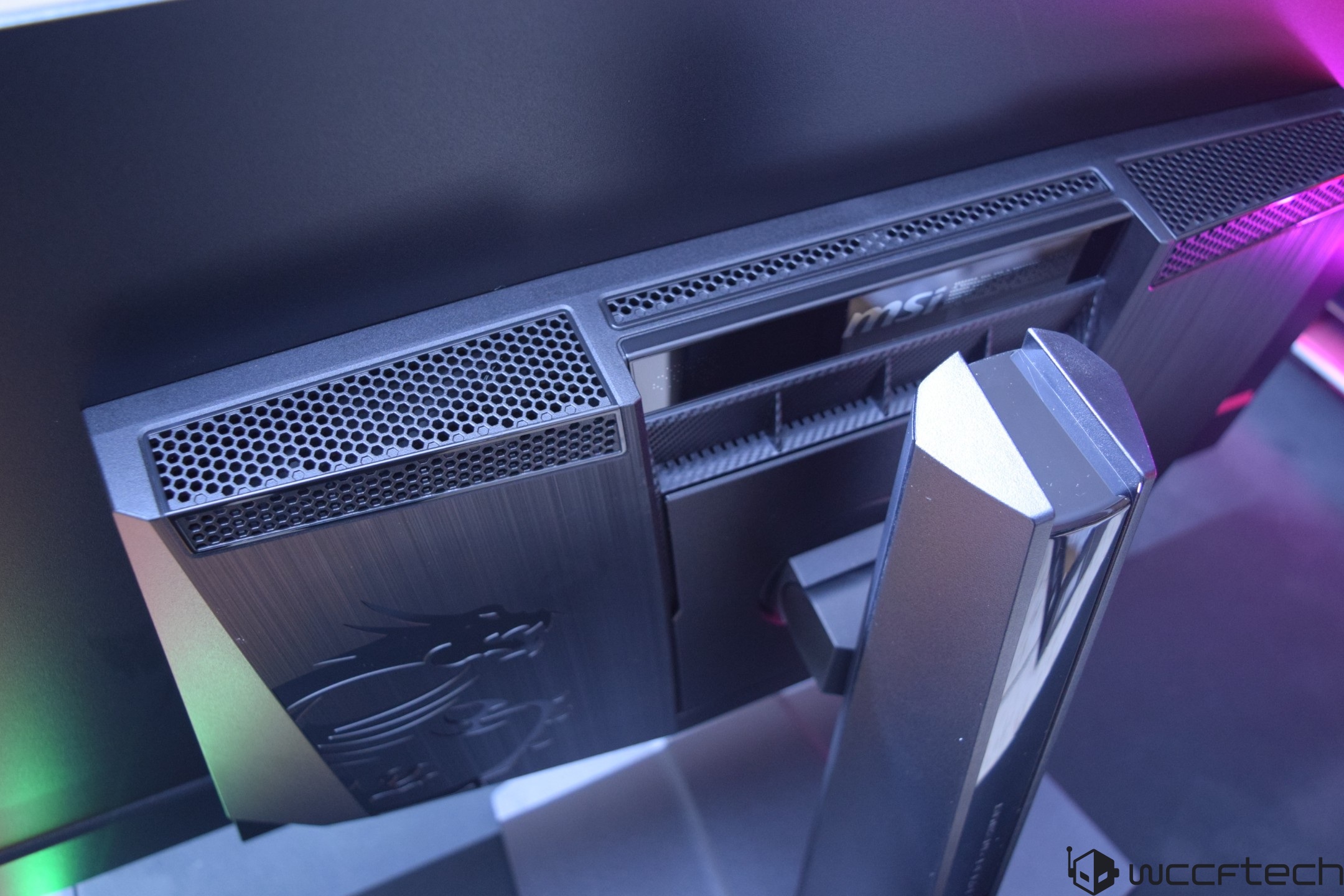
As for the price, I have noticed that many 32″ 4K QD-OLED monitors of similar specs fall within the same $1200-$1400 US price range, and currently, the MPG 322URX is priced at $1299 which is where I would expect these QD-OLEDs to fall. Given the amazing display quality and its feature-rich design, the MPG 322URX from MSI is a gaming monitor that is fully worth the price, it takes your gaming and display experience to the next level and I would recommend anyone going for a RTX 50 series card to enter the QD-OLED experience as soon as possible.

VIA: wccftech.com
MSI MPG 322URX
2024
Type
QD-OLED Monitoe
Price
$1299
MSI’s gaming monitor lineup has seen various additions in the past couple of years, with designs that cater to all kinds of gamers. These monitors come in four different tiers, from the high-end MEG series to the gaming-minded MPG series, the entry-level MAG series & the budget G-Series.
The company has a vast array of options in 24, 25, 27, 32, 34, 40, and 49″ options and a total of 17 models within its OLED lineup which range from 27, 32, 34, and 49″ options. The company recently refreshed its QD-OLED lineup with new options that come with improved panels, upgraded display capabilities, and flat-panel designs, a move away from its curved portfolio. Today, we will be testing one of their brand-new and stylish option, the MPG 322URX QD-OLED.
In terms of specifications, the MSI MPG 322URX QD-OLED is a 4K QD-OLED monitor with a screen size of 31.5″ accommodated in a 32″ shell. The monitor comes in a flat panel design which is great for those who have been looking for such designs in an era where curved panels are oversaturating the market. The screen itself comes in a glossy finish & has an anti-glare coating to prevent glaring issues which are common on glossy designs. The total display viewing real estate measures 718.00 x 242 x 483mm.
Diving deeper into the operation specifications, the MSI MPG 322URX QD-OLED features a max resolution support of 3840 x 2160 (UHD) commonly referred to as 4K. The Pixel Pitch is 0.1814 x 0.1814mm and the contrast ratio is 1.5M:1 with a maximum brightness of 250 cd/m2 (SDR) and HDR brightness of up to 1000 nits with 450 nits with its True Black 400 capability. The monitor is rated to provide 10-bit (1.07B) colors and has a VESA certification of ClearMR 13000.
Lastly, we have to talk about the response time and the refresh rate. Being a DP2.1 (UHBR20) design, the monitor is rated at up to 240Hz at its 4K resolution and has a response time of 0.03ms (Gray-To-Gray). The monitor comes with support for Adaptive-Sync and NVIDIA G-Sync technology.
On paper, the specifications for the MPG 322URX are as follows:
- Resolution: 3840×2160
- HDR Support: DisplayHDR Ture Black 400
- Panel Size: 31.5″
- Panel Treatment: Anti-Glare
- Panel type: QD-OLED
- Panel Backlight: OLED
- Response time: 0.03ms (GtG)
- Refresh rate: 240Hz
- Viewing angle:178°(H) / 178°(V)
- Brightness: SDR: 250
HDR: 450 (Typ.) (True Black 400 with 10% APL)
1000 (Typ.) (Peak 1000 with 3% APL) - Color depth: 1.07B, 10 bits
- Native contrast: 1500000:1 (Typ.)
- Height Adjustment: 0 ~ 110 mm
- Tilt: -5° ~ 15°
- Swivel: -30° ~ 30°
- Pivot: -10° ~ 10°
- Power input: 100~240V, 50/60Hz
The IO ports on the monitor include:
- 2x HDMI 2.1 (UHD@240Hz)
- 1x DisplayPort 2.1a (UHBR20)
-
1x Type-C (DP alt.) w/ 98W PD
- 2x USB 5Gbps Type-A
Other features of the MPG 322URX include a user-friendly, Gaming Intelligence App support KVM, and more. The monitor comes with an internal power board which means that you don’t have to worry about any adapter or power brick to get it booted up. All you need is to connect the power cord to the power outlet and you’re all set.
Since this is quite a hefty panel, we should also mention the exact dimensions so gamers & users who plan on buying it can ensure that they have proper room on their desks to accommodate the MPG 322URX. The gaming monitor measures 718 x 69 x 418 mm with the standard & weighs 9.6kg.
MSI MPG 322URX QD-OLED Gaming Monitor: First Look and Aesthetics
The MSI MPG MPG 322URX comes in a large package which is to be expected since this is a 32″ gaming monitor. The front side has a picture of the monitor itself along with its model number, its size, and its maximum resolution.

The back of the package has a picture of the backside of the monitor with the sides listing the new features and specs that you can expect from this flagship offering.

Opening the package, you are first met with the accessories which include the feet, the power cord (C13), and a set of HDMI and DP cables. The DP2.1 cable in the package supports the full 80 Gbps (VESA DP80) bandwidth that this gaming monitor is advertised to offer.
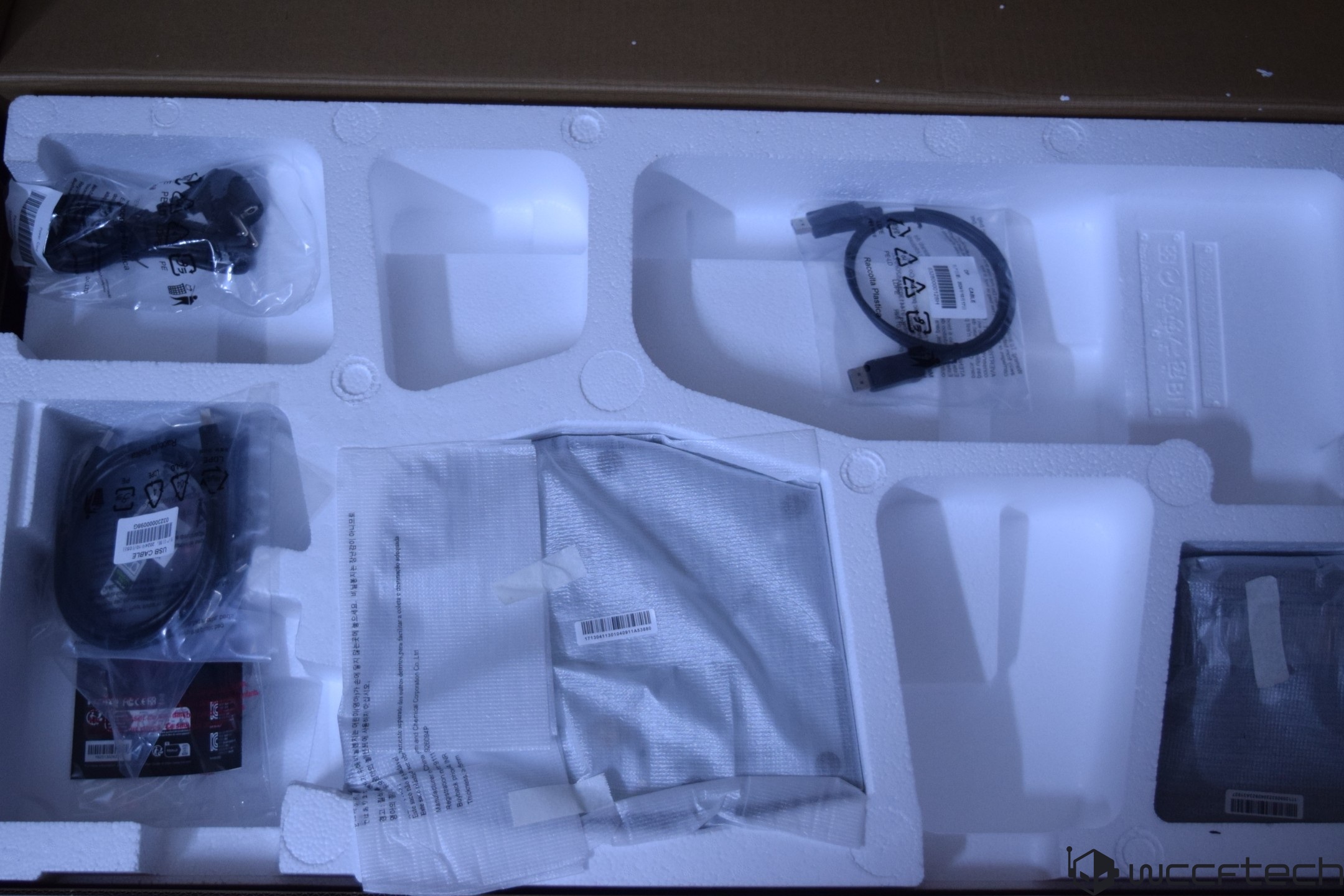
The cable itself is short but is workable for desktop setups. There are more lenghtier cables coming with DP 2.1 (80 Gbps) ratings so you might have to buy one of those if you want extended lengths.

Underneath this foam packaging is another foam container that houses the monitor itself along with the stand. MSI has paid extra attention to securing the monitor in a foam package to avoid any damage during shipping.
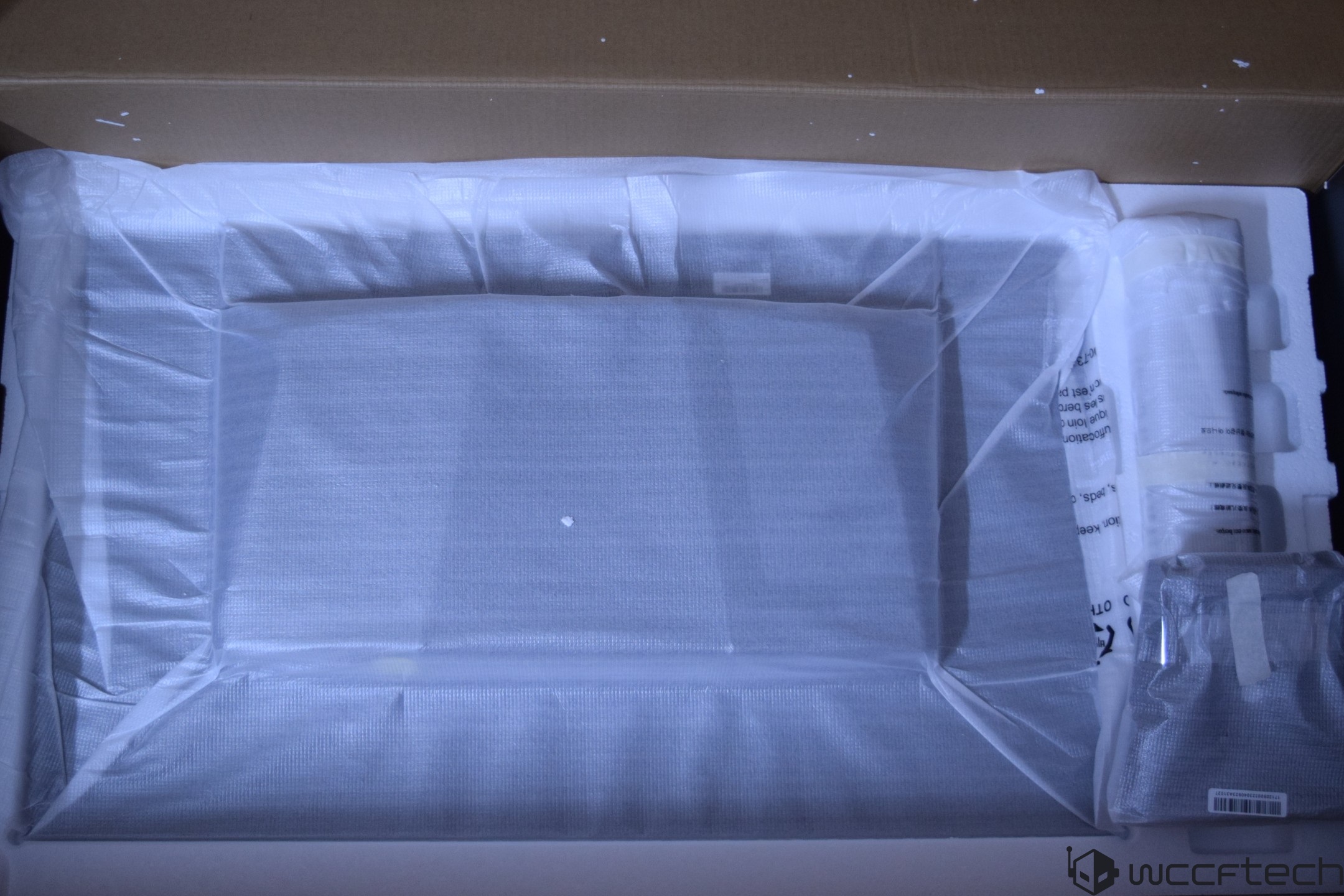
The stand attaches to the feet with relative ease. All you need to do is flip the metal lever, attach the stand to the mounting bracket, and rotate the lever until it’s secured.

The stand looks futuristic and has a large cut in the center through which you can route cables but its intended purpose is to move the panel up and down. The monitor installation to the stand is also super easy with a simple lock press holding the entire thing in place. You can press the same lock to remove the panel from the stand. Extra durability is added through the magnetic locking interface.
At first glance, the MSI MPG MPG 322URX looks stunning with a large flat, & glossy 32″ finish which makes me fall in love with flat monitor designs again after being accustomed to curved gaming monitors for years.

The back also has a very nice design with a mostly flat surface and the large internal component housing in the center with the MSI “Dragon” logo and an RGB-lit accent plate on the top.
The side profile of the gaming monitor itself is super slim. The large chassis on the back of the panel houses the components and the heatsink along with the IO panel. You can see the vents through the sides too.

On the top of this compartment, you can spot several exhaust vents which are used to dissipate heat out of the monitor chassis. A large LED bar is also seen on the top.

The bottom of the monitor has a large “MSI” logo and three buttons on the rear which are easy to reach and are used to power up or power down the monitor through a long press while a single press of the same button brings up the settings panel which can be navigated through the navigation buttons on the sides.

Firing up the gaming monitor, you can see several LEDs light up including the aforementioned top LED accent bar which has a nice “MSI” logo in the center.

The overall look and feel when the monitor is running is insanely good and you can see the colors pop out with amazing blacks and great contrast on the screen.
For the ergonomic perfectionists out there, the MSI MPG 322URX comes with several modes allowing users to Swivel (30° ~ 30°), Pivot (-10° ~ 10°), Tilt (-5° ~ 15°) and adjust the height by up to 110mm. The monitor also supports a 100x100mm VESA mounting.
The ports on the backside include 2 HDMI 2.1, 1 DP 2.1, a USB Type-C port, two USB 3.2 Type-A, 1 USB Type-B, a headphone (out) port, and a DC in port.
MSI MPG 322URX QD-OLED Gaming Monitor: OSD
Coming to the OSD, in Standby mode, the monitor gives you the option to select from the type of output you have it plugged in with. The options include HDMI 1, HDMI 2,& and the DP port.
The main OSD gives you the option to select between the Gaming Intelligence, Image, and config settings while also providing details of which mode is currently enabled on the top. It also shows the navigation buttons, making it easy for users to access the different menus.
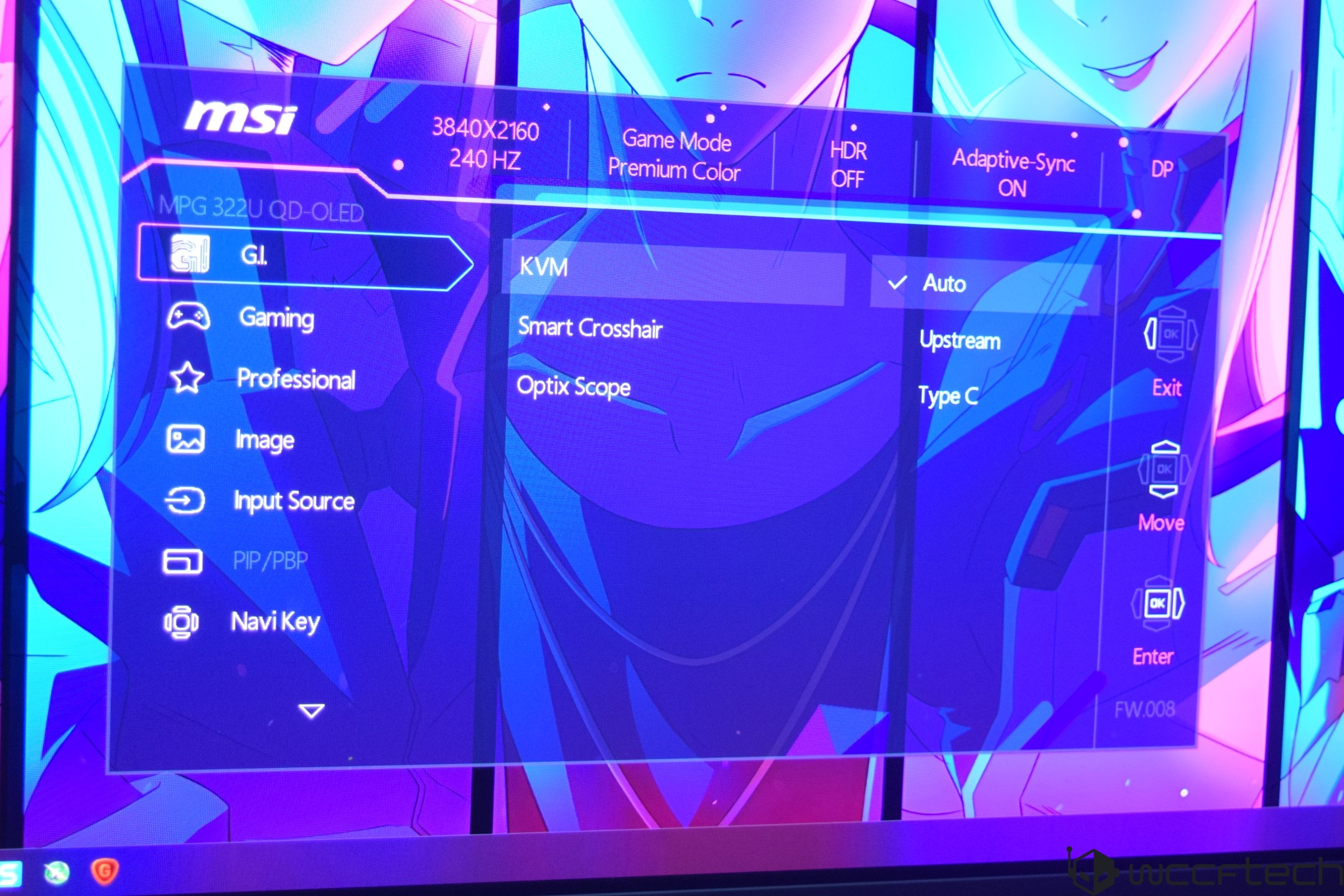
The first settings to go through are part of MSI’s Gaming Intelligence Engine or G.I. which includes KVM, Smart Crosshair, and Optix Scope. With the smart crosshair enabled, it will display an on-screen crosshair which can change color on the go so that it doesn’t overlap with the background color displayed on the screen. The AI Vision option will also help to enhance brightness and offer increased saturation in darkly lit scenarios.
The Gaming menu gives you even more options to configure the display such as setting a “Game” specific mode. This is set to “Premium Color” by default but you can set it to other modes such as for Racing, FPS, RTS, or RPG games which enable pre-configured profiles, or use the “User” mode that enables your profile. There are also Night Vision, AI Vision, Refresh Rate, Alarm Clock, DSC, and Adaptive-Sync options.
Then we move over to the “Professional” menu which gives you Pro Mode, Low Blue Light, and Image Enhancement options. The Pro Mode has Eco, User, Anti-Blue, Movie, Office, sRGB, and Adobe RGB configurations while the Image Enhancement option lets you configure the image sharpness using Weak, Medium, Strong, or Strongest modes. I kept this option off but for users who like more sharpened details, the option will be there for them.
Moving to the “Image” settings, we have the option to slide between different levels of Brightness, Contrast, Sharpness, Color Temperature, Screen Size, and DisplayHDR modes. The Input Source menu lets you select between the different input sources that you may have the screen connected to. There are two HDMI, 1 DP, and 1 Type-C inputs and there’s also the Auto Scan feature which is kept on by default. The monitor also comes with a console mode option which enables HDMI 2.1 with its full 48 Gbps functionality for a true 4K 120Hz experience. Last of all, you can configure the Navi (Navigation) key itself to your liking.
The main settings menu allows you to change the Language of the OSD, Transparency, OSD Time Out, RGB LED, Power Button, and Info. On Screen, HDMI CEC while the MSI OLED Care option lets you select between Pixel Shift, Panel Protect, Protect Notice, Static Screen Detection, Multi-Logo, Task Bar, and Boundary Detection options. It also displays the usage time which in our case was “41 hours”.
One thing to note is the MSI OLED Care screen will pop up after prolonged hours of use. This will turn the screen off as the panel goes into OLED care mode for a few minutes, usually around 10 minutes. The Power LED will turn orange and pulsate during that time and turn back to white when the OLED protection period is finished.
MSI MPG 322URX Gaming Monitor: Display and Performance
Coming to the display aspects and performance, particularly in gaming, the MSI MPG 322URX gaming monitor is designed around the 4K UHD segment, and as such, it offers a refresh rate of 240 Hz. It comes with a backlight of up to 250 cd/m2 and a contrast ratio of 1.5M:1. The QD-OLED design offers some brilliant color accuracy.
I first wanted to try out gaming on the QD-OLED monitor but was delighted to see the colors even with HDR disabled. The OLED panel shines even in non-gaming environments such as browsing the web, looking at images and video quality was also superb. You also have the option to change the aspect ratio down to 27 and 24 inch modes. The 32″ panel is the perfect fit for high-end gamers & the MPG QD-OLED series shine in this regard.

The MSI MPG 322URX also offers great sRGB color accuracy with solid white accuracy and a peak measured brightness of 100 cd/m2.
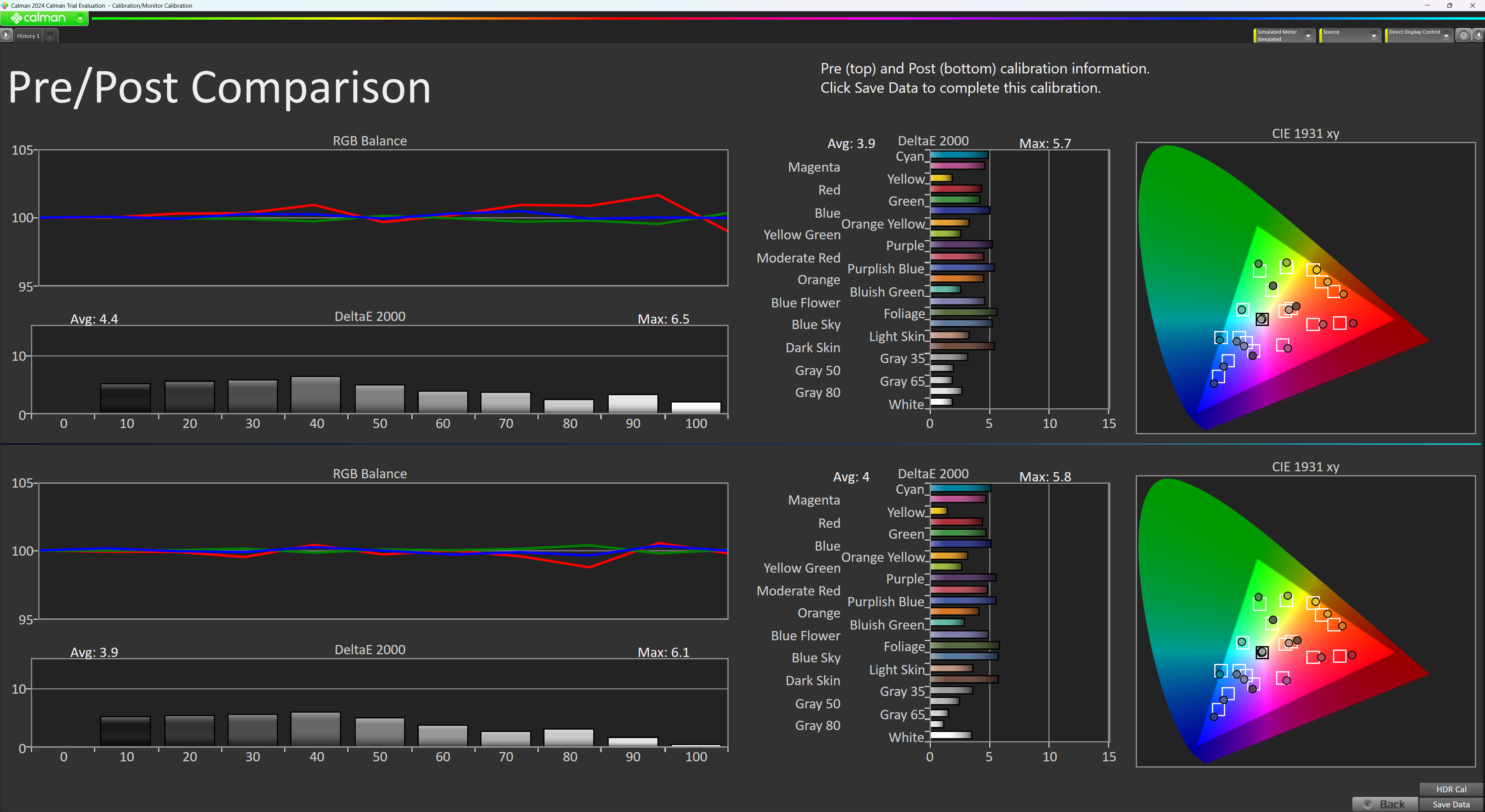
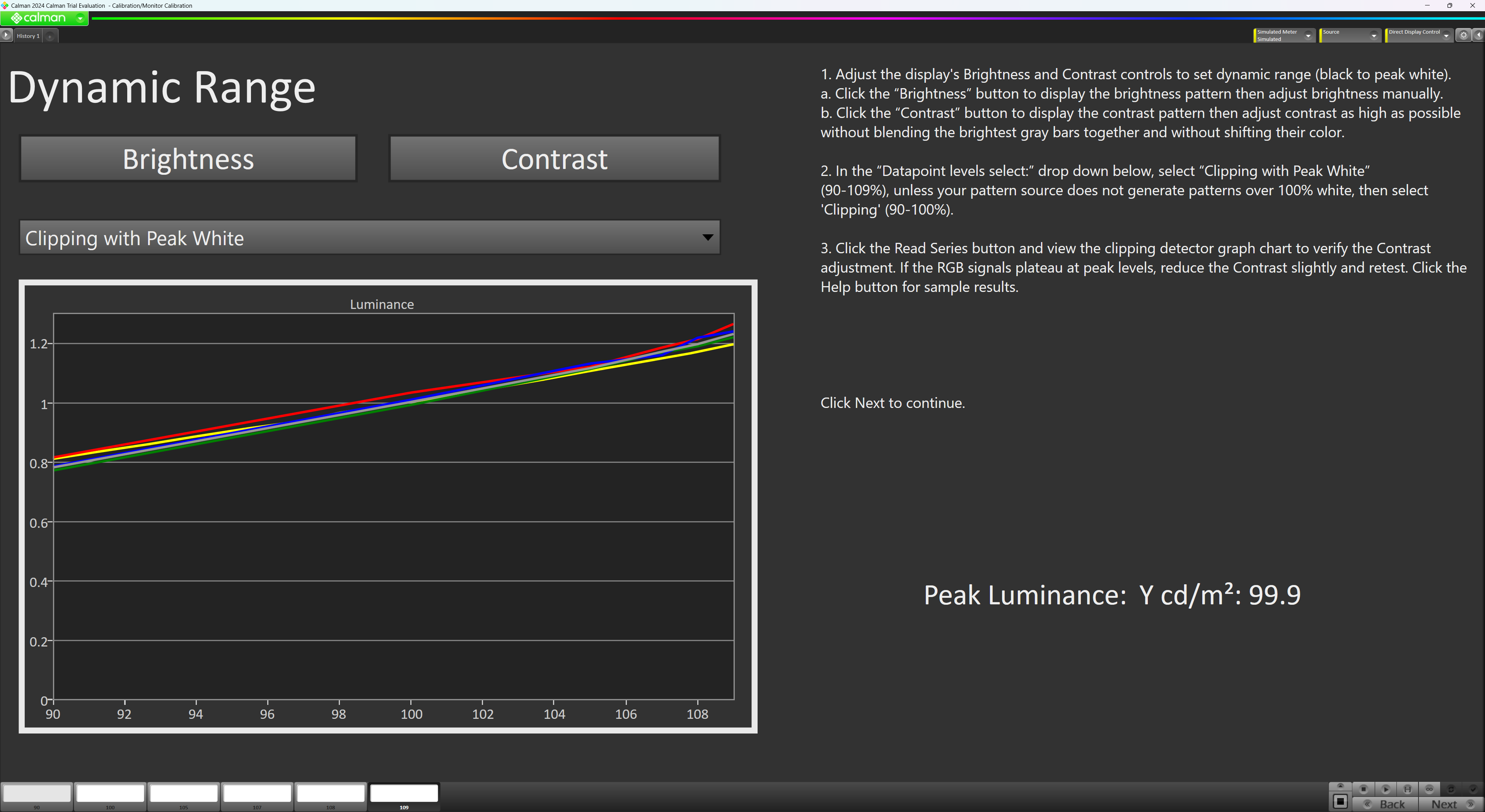
Gaming on the 322URX is going to be an awesome experience, especially if this is your first look at a QD-OLED panel. I already had the opportunity to test out AORUS’s QD-OLED panel so I had an expectation of what I was in for.
Games such as Cyberpunk 2077, Silent Hill 2 and Forza Horizon 5 ran super smooth. Having NVIDIA DLSS Frame Generation support meant that I could get over 100-200 FPS in these titles with maxed out settings. Faster games such as Doom Eternal also ran like a breeze with the RTX 4090 delivering a phenomenal 300+ FPS, taking full advantage of that 240Hz refresh rate. I can’t wait for the new 50 series cards to enter my test bed so I can fully push this monitor to its limits in high fidelity games.

MSI MPG 322URX QD-OLED Gaming Monitor: Conclusion
MSI’s MPG 322URX QD-OLED sets the bar high with its beautiful and future-proof panel design that is equipped with all the goodies for next-gen hardware such as G-Sync support, DP 2.1 80 Gbps capability and an impressive 32″ flat-screen panel with a glossy finish, anti-glare design in a 4K 240 Hz package.
Things I liked about the MSI MPG 322URX QD-OLED QD-OLED Monitor:
- Stunning 4K QD-OLED Design
- A 240Hz refresh rate with fast response time
- Very low input lag
- Solid Design & Build Quality
- Great IO with full DP 2.1 (Up To 80 Gbps)
- Amazing Gaming Experience
- Loaded OSD With lots of tuning options
- Deep blacks and great color accuracy
- NVIDIA GeForce RTX 50 Ready
- OLED Care with 3-Year Warranty
Things I would love to see:
- A lower price tag
- A lenghtier DP 2.1 cable
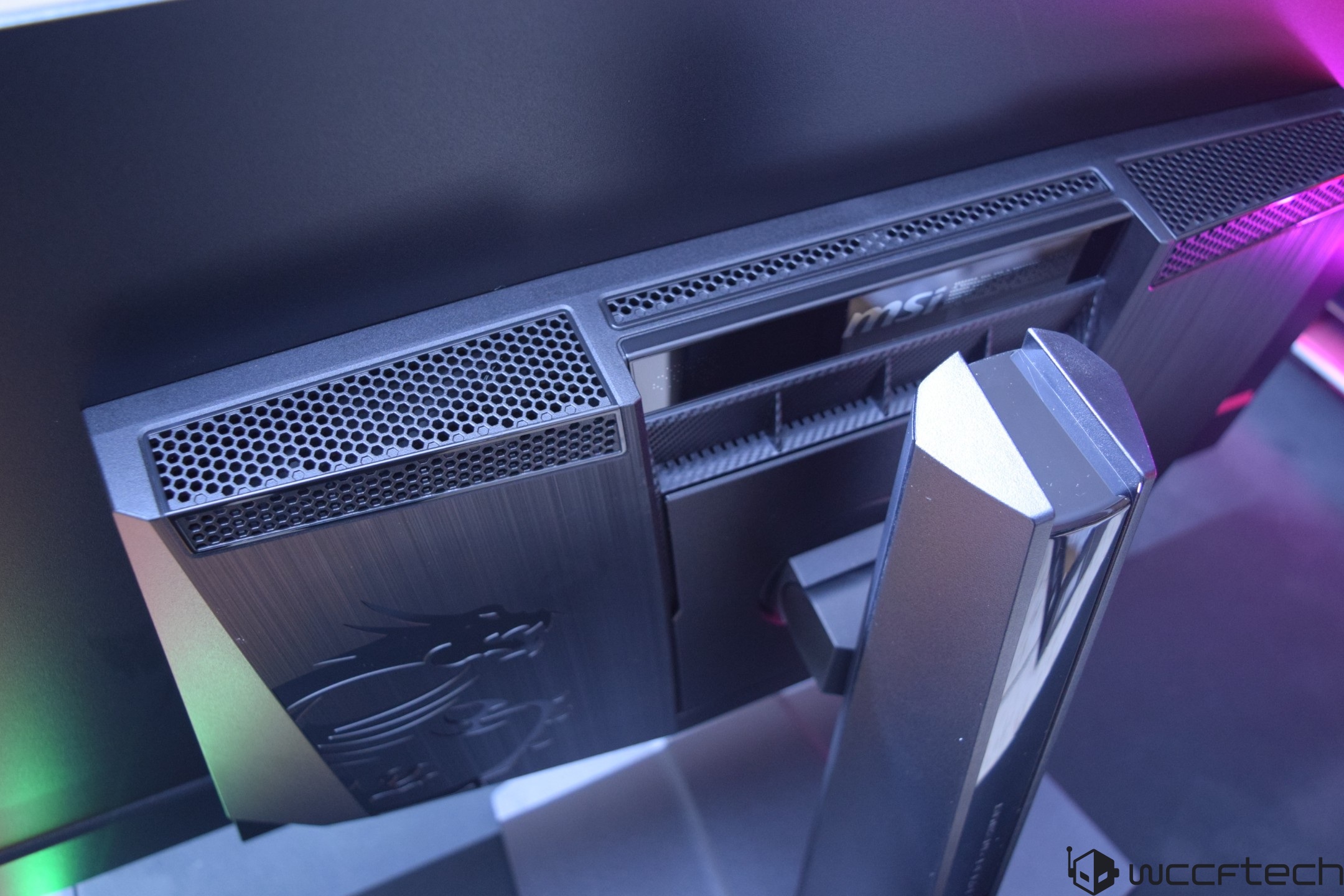
As for the price, I have noticed that many 32″ 4K QD-OLED monitors of similar specs fall within the same $1200-$1400 US price range, and currently, the MPG 322URX is priced at $1299 which is where I would expect these QD-OLEDs to fall. Given the amazing display quality and its feature-rich design, the MPG 322URX from MSI is a gaming monitor that is fully worth the price, it takes your gaming and display experience to the next level and I would recommend anyone going for a RTX 50 series card to enter the QD-OLED experience as soon as possible.

VIA: Πηγή Άρθρου
Greek Live Channels Όλα τα Ελληνικά κανάλια: Βρίσκεστε μακριά από το σπίτι ή δεν έχετε πρόσβαση σε τηλεόραση; Το IPTV σας επιτρέπει να παρακολουθείτε όλα τα Ελληνικά κανάλια και άλλο περιεχόμενο από οποιαδήποτε συσκευή συνδεδεμένη στο διαδίκτυο. Αν θες πρόσβαση σε όλα τα Ελληνικά κανάλια Πατήστε Εδώ
Ακολουθήστε το TechFreak.GR στο Google News για να μάθετε πρώτοι όλες τις ειδήσεις τεχνολογίας.























