Περιεχόμενα Άρθρου
GMKtec Nucbox K8 Plus: 30-second review
Every Mini PC is trying to make its mark, and now the focus seems to be on high-powered machines with mass appeal. The GMKtec NUC Box K8 Plus is an interesting option, with a spec sheet that pitches it at the mid to higher end of this style of machine. Inside, the AMD Ryzen 7 8845HS CPU and AMD Radeon 780M graphics provide ample processing and graphical power to handle day-to-day tasks, as well as a decent level of creative work such as high-resolution photo and video editing. That combination will also see you through mid-level gaming, although a few settings may need slight reductions.
However, then you come to the build quality. The main metal casing, finished in matte black, initially gives you a good impression of the machine and the high-quality. However, the transparent twist off top adds little to the design, and if anything cheapens and otherwise stylish mini PC. What this design does allow, however, is easy access to the inside in case you need to upgrade the RAM or SSD.
The outside of the machine is similarly designed with ease of use and functionality at its heart, featuring plenty of ports and even the Oculink PCIe 4.0 on the front, which enables you to plug in an eGPU to boost the graphics processing and overall performance of the machine. This makes the NUC Box K8 Plus a very different proposition from many of the best mini PCs we’ve reviewed and, at the price, makes it an absolute bargain. What GMKtec has done is balance absolute performance with cost, resulting in a mediocre-looking machine, due to that transparent top, that can actually hold its own against machines almost double its price.
GMKtec Nucbox K8 Plus: Price and availability
- How much does it cost? $424.97
- When is it out? Now
- Where can you get it? Widely available
The GMKtec Nucbox K8 Plus is widely available and can be purchased directly from the GMKtec for £424.97
GMKtec Nucbox K8 Plus: Specs
| Item | Spec |
|---|---|
| CPU: | AMD Ryzen 7 8845HS |
| GPU: | AMD Radeon 780M |
| RAM: | 32GB DDR5 5600MHz |
| Storage: | 1TB |
| Front Ports: | Oculink PCIE4.0, USB4.0 Type-C, 2 x USB3.2, 3.5mm audio |
| Rear Ports: | 2 x USB 2.0, HDMI 2.1, DisplayPort 2.1, 2 x RJ45 2.5G, USB4.0 Type-C, Kensington Lock. |
| Connectivity: | Dual 2.5G LAN, WiFi 6, Bluetooth 5.2 |
| OS: | Windows 11 Pro (pre-installed) |
| Dimensions: | 127 mm x 132 mm x 58 mm (5-inch x 5.2-inch x 2.3-inch) |
| Accessories | VESA Mount |
GMKtec Nucbox K8 Plus: Design
The design of the NUC Box K8 Plus is understated, featuring the usual compact, box-like form that makes it easy to position on a desk or take with you when you need something small and portable, that has more ports and expansion options than your average laptop.
The build quality is solid, with a metal casing that gives the machine a premium feel. The transparent top, which cheapens the design, covers the large Hyper Ice Chamber 2.0 cooling system—essentially a large top and bottom fan with a copper base—that helps to keep heat in check. The transparent top is positioned slightly above the body of the machine to enable airflow. While the dark grey transparency could add to the aesthetics, it seems to lack impact here.
In terms of size, this Mini PC is about average, measuring 127 mm x 132 mm x 58 mm and weighing 640g. This compact size makes it easy to position on your desk or mount using the included VESA mount. Its weight and dimensions also make it perfectly portable for users who need a machine on the go and makes it a great Van life option.
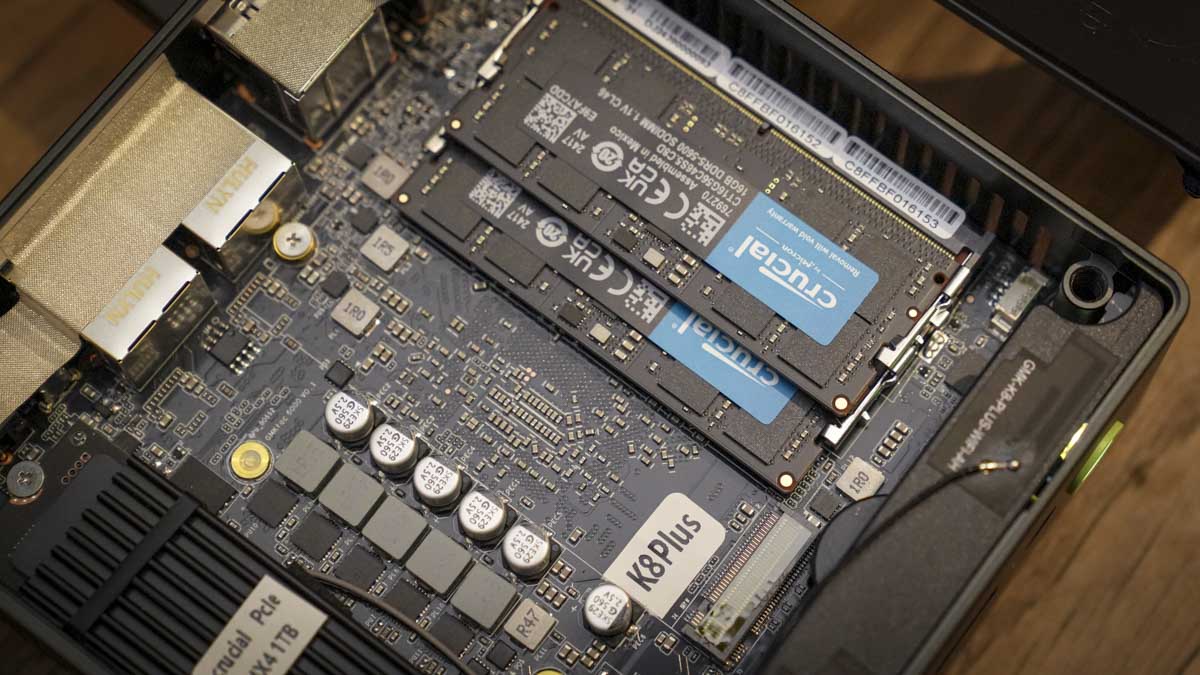
The rest of the machine is neatly laid out. At the back, you’ll find a good range of ports, including 2 x USB 2.0, HDMI 2.1, DisplayPort 2.1, 2 x RJ45 2.5G, USB4.0 Type-C, and a Kensington Lock for security. Below these ports is additional venting, highlighting GMKtec’s focus on effective cooling. More vents appear on either side of the machine, further aiding airflow.
At the front, there’s the signature green GMKtec power button, an Oculink PCIe 4.0, USB4.0 Type-C, 2 x USB3.2, and a 3.5mm audio-out for headphones. The most impressive design feature is the inclusion of the Oculink display port. While this might not be the most intuitive display connector out there, the port does offers performance and reliability that few other connectors can match, making it perfect for those working with 4K or 8K video or high end gaming where the connection of a powerful eGPU can be used.

GMKtec Nucbox K8 Plus: Features
Mini PCs have recently leapt forward in performance and features, and again here, the GMKtec NUC Box K8 follows this recent trend with an AMD Ryzen 7 8845HS CPU with 8 cores, 16 threads, 54W TDP, 16MB L3 Cache and 4nm processor tech. This is coupled with AMD Radeon 780M graphics which seems to be the choice for high performance mini PCs. While this mini PC is priced in the mid-range, the performance, components and features all seem to hit well above its weight. The CPU and GPU are joined by PCIe 4.0 M.2 2280 SSD, and a nice feature here is that there are dual slots, which will enable you to maximise the internal storage with the ultrafast SSDs to a maximum of 8TB, 4TB in each. Alongside the ROM is a DDR5 5600MHz SO-DIMM dual channel, which means that you could potentially increase the RAM to 96GB, which is again impressive for a small machine. Our review sample came equipped with a 1TB SSD and 32GB of RAM.
One of the big features of the machine is the ability to connect up to four displays, two from the USB4.0 ports and one each from the HDMI 2.1 and DP (2.1). While this would have been unusual in the past, it’s a feature that is becoming progressively more common. Although, it’s worth noting that while three of the ports are at the back of the machine, the fourth is the USB4.0 on the front.
Connectivity for the machine is a big feature, with Intel i226V dual 2.5G LAN ports, WiFi 6, and Bluetooth 5.2 offering plenty of connection options for both networks and gaming.
One of the issues with all this power in a small box is inevitably heat, and here is the GMKtec Hyper Ice Chamber 2.0, which is all part of the cooling system. This sees a mini fan at the top which vents air under the twist top and draws heat away from the main components, then under the main board is a larger cooling fan with a heat sink that pulls heat away from the base of the motherboard and the CPU and GPU. This cooling is essential for the smooth running of these compact machines.
When it comes to power draw, the small machine can actually be quite power-hungry in comparison with some of the latest mini PCs. However, you do have the option to adjust the power draw with different performance settings, with the sleep mode consuming 35W, compared with full performance at 70W. This makes it a great solution if you need to manage your power consumption out in the field, and it will enable you to balance computer use with performance.
If you’re looking for a machine for gaming or higher-end video work, then the addition of the Oculink port is really exciting. The nature of the port means that it’s more complex to use than a standard HDMI, DP or USB4.0, but the quality of the connection, as well as its versatility, is a step up. To make use of the port, however, you will need the correct type of eGPU, and while these are less common than your standard eGPUs, they are generally cheaper and easy enough to set up.

GMKtec Nucbox K8 Plus: Performance
| Mini PC | Header Cell – Column 1 | MinisForum AtomMan G7 PT |
|---|---|---|
| 3DMark | WildLife | 18424 |
| Row 1 – Cell 0 | Fire Strike Overall | 7787 |
| Row 2 – Cell 0 | Fire Strike Graphics | 8445 |
| Row 3 – Cell 0 | Fire Strike Physics | 25933 |
| Row 4 – Cell 0 | Fire Strike Combined | 2957 |
| Row 5 – Cell 0 | Time Spy Overall | 3294 |
| Row 6 – Cell 0 | Time Spy Graphics | 2936 |
| Row 7 – Cell 0 | Time Spy CPU | 10688 |
| CineBench23 | Single | 1778 |
| Row 9 – Cell 0 | Multi | 16130 |
| GeekBench | Single | 12940 |
| Row 11 – Cell 0 | Multi | 2637 |
| Row 12 – Cell 0 | Compute | 31042 |
| CrystalDisk | Read MB/s | 5190.23MB/s |
| Row 14 – Cell 0 | Write MB/s | 4741.77MB/s |
| PCMark 10 | Office | 7550 |
| WEI | Row 16 – Cell 1 | 8.2 |
Considering this is a mid-range mini PC with the AMD Ryzen 7 8845HS CPU, the performance of this small machine is outstanding. When the demands on the machine increase, such as rendering 4K video in DaVinci Resolve, you can hear the fans fire up, and things start to slow slightly. However, considering how much this mini PC costs, the performance is exceptionally well-balanced and pretty close to far more expensive models.
Starting with a few easy tests, the Microsoft Office suite was loaded, and documents from Word and Excel were opened, edited, and saved. The power of this PC is more than enough to handle large multi-sheet spreadsheets with calculations without issue. Likewise, opening large Word documents as well as working on PowerPoint presentations was well within its abilities. The benchmark Windows Experience score of 8.2 mirrors the smooth use of the machine for day-to-day admin.
Digging a bit deeper into the higher-end performance and starting with the SSD: as standard, there’s just one SSD installed used for the OS and base storage, and a second SSD can be added. Checking the results of the SSD and CrystalDiskMark results in scores of 5190.23MB/s for read and 4741.77MB/s for write, which demonstrate the speed at which data is accessed from the drives and made available to the applications. In DaVinci Resolve, this presented itself with fast loading times for video within the timeline along with fast render speeds, especially when converting MXF video ready for use within the application. This speed from the SSDs was apparent throughout the test.
Taking a look at the processing power, we noticed that in applications for editing video and images, the machine handled higher-resolution files with relative ease. In Photoshop, the machine didn’t have an issue with applying brushes and filters as being able to handling multi-layer files. Likewise, all options in Lightroom ran smoothly. In DaVinci, scrubbing through 4K footage and editing it on the timeline was again surprisingly smooth for edits up to 10 minutes without too many graphics, text, or effects applied. When it came to more complex tasks such as applying effects and rendering videos, the multi-threads worked well, and again, while there is a bit of a wait for renders, the speeds are surprisingly fast considering the pricing of the machine.
Switching to gaming to push the abilities of the GPU, the results were interesting. In Hogwarts Legacy, with the resolution set to 1080p and medium-to-high settings, the gameplay was excellent with steady frame rates, although ray tracing was reduced. In Cyberpunk 2077, this was also playable at 1080p with low-to-medium settings without ray tracing. Finally, in Tekken 8, again at 1080p and high settings, smooth frame rates and excellent gameplay were achieved. Increasing the resolution of these games to 4K showed the system beginning to struggle. Hogwarts Legacy required all settings to be reduced, and the same was true for Cyberpunk 2077 However, both games were still very playable, while Tekken 8 ran without issue!
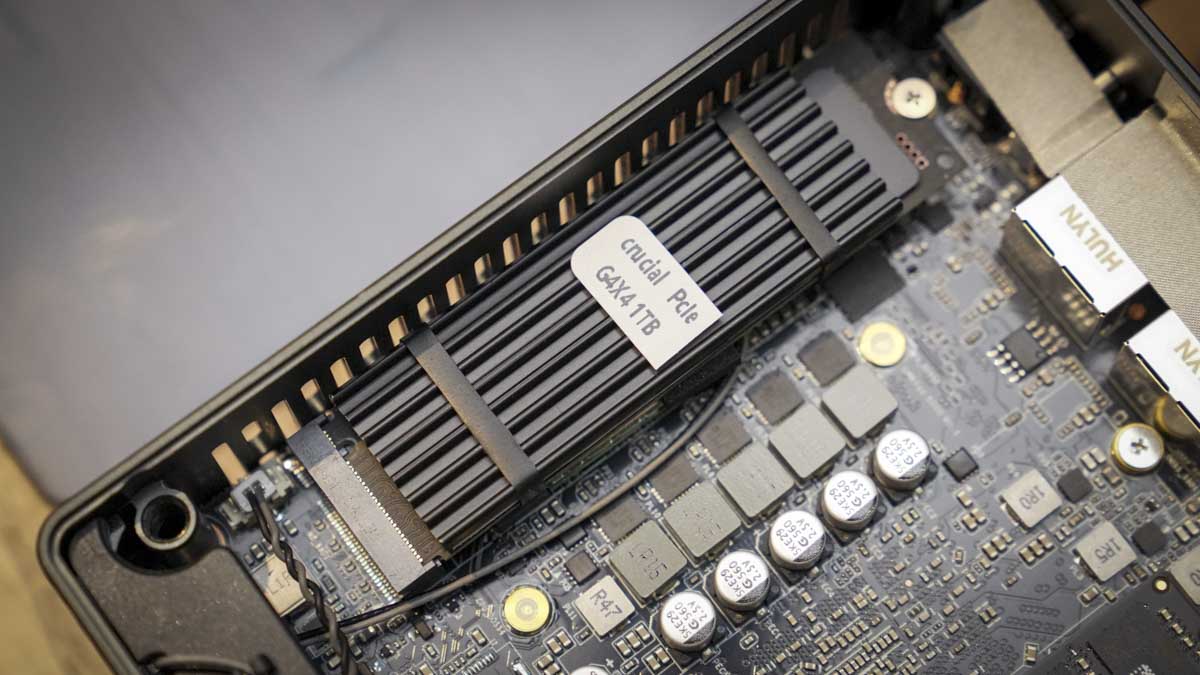
GMKtec Nucbox K8 Plus: Final verdict

The performance of the NUC Box K8 Plus for general day-to-day tasks is exceptional, handling Microsoft Office apps effortlessly, as well as browsing the internet and most other office-based applications. Taking a look at applications that require a little more processing power, the compact K8 Plus was able to handle the additional load from creative application with ease. Editing in DaVinci Resolve or Photoshop proved just how powerful this machine is. As long as you’re sensible about its abilities, it packs in more than enough power for everyday editing of short-form high-resolution video. However, some render times may take a while.
When used for gaming, the performance is impressive again, with all games tested running well at 1080p and only starting to struggle as the resolution was boosted to 4K and the settings increased.
Overall, considering the price, the NUC Box K8 Plus is an exceptional machine with the bonus that the USB4.0 and Oculink ports enable a huge amount of flexibility when it comes to the upgradability of this machine.
Should I buy a GMKtec Nucbox K8 Plus?
| Value | Considering the specifications, the price is exceptional | 5 |
| Design | High-quality metal casing, just let down by the design of the top plate | 4 |
| Features | More features than most but further boosted by the USB4.0 and Oculink | 5 |
| Performance | Across the board, the machine outpassed others at this price | 5 |
| Overalls | An outstanding machine with room for upgrades and expansion | 5 |
Buy it if…
Don’t buy it if…
Looking for something larger? We’ve tested the best business PCs around.
Greek Live Channels Όλα τα Ελληνικά κανάλια:
Βρίσκεστε μακριά από το σπίτι ή δεν έχετε πρόσβαση σε τηλεόραση;
Το IPTV σας επιτρέπει να παρακολουθείτε όλα τα Ελληνικά κανάλια και άλλο περιεχόμενο από οποιαδήποτε συσκευή συνδεδεμένη στο διαδίκτυο.
Αν θες πρόσβαση σε όλα τα Ελληνικά κανάλια
Πατήστε Εδώ
Ακολουθήστε το TechFreak.GR στο Google News για να μάθετε πρώτοι όλες τις ειδήσεις τεχνολογίας.





