Περιεχόμενα Άρθρου
Our Verdict
With their 2.4GHz dongle and Bluetooth connections, the SteelSeries Arctis GameBuds are convenient for gaming PC and travel use, making them a great option for those seeking a single headset for gaming and on the go. They’re comfortable, sound great, and have excellent active noise cancelation, plus the battery life is class-leading and pricing is competitive too. They’re not quite perfect but are very close to it.
- Secure fit and comfortable
- Great sound quality
- Game-specific sound profiles
- Bluetooth and 2.4GHz wireless
- Great battery life
- Can slowly slide out your ears
- Can tickle your ears a little
- Slightly plasticky build
- Won’t wake from auto sleep setting
The SteelSeries Arctis GameBuds are something of a revelation. While there are now many options available for those seeking a low-cost set of wireless earbuds, few also include an easy means of connecting them to your gaming PC. That’s where the 2.4GHz wireless dongle with this in-ear headset comes into play. What’s more, the great comfort and sound of these earbuds, combined with their 100+ game-specific sound profiles, makes them a truly effortless and decent-value alternative to a conventional gaming headset.
Razer may have beaten SteelSeries to the punch for 2.4GHz wireless earbuds, with its Hammerhead Pro Hyperspeed (review imminent), but the Arctis GameBuds do just enough to earn the crown of the best gaming earbuds on our best gaming headset guide. The differences are subtle, though, so read on to find out why the Arctis GameBuds are so good.
Why you can trust our advice ✔ At PCGamesN, our experts spend hours testing hardware and reviewing games and VPNs. We share honest, unbiased opinions to help you buy the best. Find out how we test.
Specs
| SteelSeries Arctis GameBuds specs | |
| Connections | 2.4GHz wireless, Bluetooth 5.3 |
| Frequency range | 20-20,000Hz |
| Active noise cancelation | Yes, with pass-through mode |
| Mic | Two per earbud |
| Weight | Buds 5.3g (each) Case 48.7g |
| Battery life | 10 hours per earbud (2.4GHz active, BT connected, ANC off, 100% volume), up to 40 hours total (10h buds + 30h case) |
| Extras | Qi wireless charging case, USB-C dongle, 3 x silicone eartips, USB-C to USB-A adapter, USB-C charging cable (1 ft / 0.3m) |
Features
The SteelSeries Arctis GameBuds are essentially just like Apple AirPods, or any number of other fully wireless earbuds, with their ability to deliver wireless audio individually from each earbud while having a compact carry case that can recharge the earbuds several more times.

They can connect via Bluetooth to your phone, tablet, laptop, or gaming PC with a Bluetooth adapter (typically, most Wi-Fi cards or the inbuilt Wi-Fi adapters on motherboards include Bluetooth now), but the real key to these gaming earbuds for PC users is their inclusion of a 2.4GHz wireless dongle too. The USB-C dongle, which comes with a USB-C to USB-A adapter, allows you to connect these earbuds to any PC, providing a low-latency audio connection that’s ideal for gaming.
The earbuds each incorporate a single driver of unspecified size to deliver its audio, while four little microphones allow the buds to provide voice comms along with active noise cancellation (ANC) and audio pass-through. The latter lets you keep the earbuds in your ears and still clearly hear what’s happening outside.

Each bud also has a button that lets you play/pause/skip tracks, switch between Bluetooth and 2.4GHz, control volume, enter pairing mode, answer/end a call, change between ANC and pass-through modes, or just turn off the mics completely so the buds rely on the passive sound blocking of the eartips (the best setting for prolonging battery life). Each of these features is activated by some combination of a single press, double press, triple press, press then hold, or by holding down the button.
The buds can provide ten hours of battery life per charge, with the case then providing three more full charges, for 40 hours of total on-the-go listening. These are particularly impressive numbers, with Apple’s AirPods Pro only delivering a total of 30 hours, and just six hours for each charge of the buds. The Razer Hammerhead Pro Hyperspeed also offers 40 hours but with 6.5 hours per bud. The GameBuds case is also compatible with Qi wireless charging.

Other inclusions in the box is a short USB-C to USB-C charging cable and a box of small and large silicone eartips as alternatives to the default medium-size tips. The charging case itself includes a USB-C charging port, and inside it has room to house the USB-C dongle, though not the USB-C to USB-A adapter. Notably, the Hammerhead Pro Hyperspeed can’t store its wireless dongle.
The Arctis GameBuds are available in three different configurations. There are black and white versions that are compatible with PC and PlayStation, then only a black version that’s compatible with Xbox consoles.
Design and comfort
With this white PlayStation-compatible version we’re reviewing, we have to admit the Arctis Gamebuds don’t immediately give off a particularly stylish vibe. The white case looks and feels a bit plasticky, and the white earbuds equally lack the slightly cleaner, slicker look of Airpods. That said, the lack of a protruding stick, like the one the Hammerhead Pro Hyperspeed and Airpods, means these earbuds do hide away in your ears a little more.

Moreover, earbuds in general are arguably not the most stylish accessories, and these are perfectly fine in comparison with other buds. Plus, they’re primarily meant for gaming use at home, and as travel headphones second, so street fashion isn’t the most important criteria.
Looking at the case a bit more closely, it’s a practical, compact unit that is easily pocketable. That said, it is noticeably bigger than the second-gen AirPods Pro case (below right) and the Razer Hammerhead Pro Hyperspeed case (below center). It’s around 50% thicker and slightly wider than both. It’s also heavier than the Razer buds case, but actually a gram lighter than the AirPods Pro case.

As such, the SteelSeries buds don’t easily slip into the tiny extra pocket you find in jeans, as is the case with the AirPods Pro, but they’re fine with any other small pocket and are generally super portable. Plus, that extra bulk gets you the ability to carry around the USB dongle, ensuring you never lose it (without losing the entire set of GameBuds, obviously).
The lid to the case feels a bit thin and cheap, though. It’s also just a bit awkward to grip the case while also flipping the lid – a symptom of its horizontal rather than vertical layout, seemingly. Plus, the lid only opens about 70% of the way before hitting a slight resistance that requires you to push the lid back the rest of the way. It’s a far cry from the snappy, magnet-assisted lid of AirPods or the Hammerhead Pro Hyperspeed. It’s not a deal breaker, but just a very slight irritation.

Similarly, lifting out the earbuds isn’t quite as effortless as with AirPods Pro, but it’s simple enough – and far easier than the Hammerhead Pro Hyperspeed – and they snap back into place very cleanly thanks to their magnet assistance. Meanwhile, the dongle uses a push fit and is a little more awkward to grip from the case, but you’re far less likely to be regularly removing it when on the go, so it’s not a major concern.
I found the fit of the SteelSeries Arctis GameBuds to be superb. They push quite deeply into your ear canal, so if you’re not a fan of that sensation then you won’t get on with these buds. In contrast, AirPods Pro and the Hammerhead Pro Hyperspeed have their rubber tips sitting so they just cover the entrance to your ear canal, rather than pushing deeper into it.
However, if you don’t mind the deeper style of fit, these slide into your ears easily, and, despite the bulky design of the earbuds, they settled into the shape of my ear nicely, making for a fit that didn’t feel like the weight of the buds was pulling on the silicone tips. The default medium tips did the job for me, but you have the two other sizes if needed.

Fit for earbuds is a very personal factor, though, so while I feel these are broadly a well-designed shape, there’s only so much I can suggest they’ll suit other wearers. Also, because they do need to be pushed into your ears somewhat deep, there is a brief moment where the buds are halfway to being pushed in that you have to adjust your grip, which can be a bit fiddly to avoid pressing the buttons on the outside of the earbuds, but you get the hang of it.
Once in, I found these earbuds remained comfortable for a whole day’s listening. Crucially, if you wear glasses these earbuds entirely avoid the issue of your glasses arms being pressed into the side of your head and causing discomfort.
There could occasionally be a moment an hour or so into wearing them that they could feel a touch tickly, so a quick rejig of the fit was required, but then they could go almost unnoticed for many hours more. They do require pushing back into your ears a little once every hour or two, though. – not to the point where they’re prone to falling out, but just to improve the seal and have them be a little more snug, which makes a big difference to their bass response.
They feel more secure for exercising than AirPods Pro and the Hammerhead Pro Hyperspeed too, I wouldn’t wholeheartedly trust them for long training sessions. I used them at the gym plenty of times without issue but for a longer run or ride, they can work loose more than a dedicated set of sports earbuds.
Less of a comfort issue, but a more general usability factor, is the excellent design of the outer buttons on these earbuds. The whole flat outward-facing surface of the buds is a button that’s both really easy to reach and to press – the button feels light but defined, so you know for sure when you’ve pressed it.
Not only are the buttons easy to press, but their multitude of functions is intuitive and easy to perform. It takes a little while to remember every function, and if you very infrequently use certain features you may find you can’t quite remember which combination brings it up when you need it, but for the most part, it’s surprisingly easy.
Software and sound profiles
You can configure the GameBuds via both desktop and mobile apps, with the former using the SteelSeries GG software, and the app simply called SteelSeries Arctis Companion. Both apps give you access to most of the same functions, though only the desktop app lets you create custom EQ profiles. You can choose the volume of up to ten frequency bands, with the sections of the frequency range handily labeled as sub bass, bass, low mids, and so on.
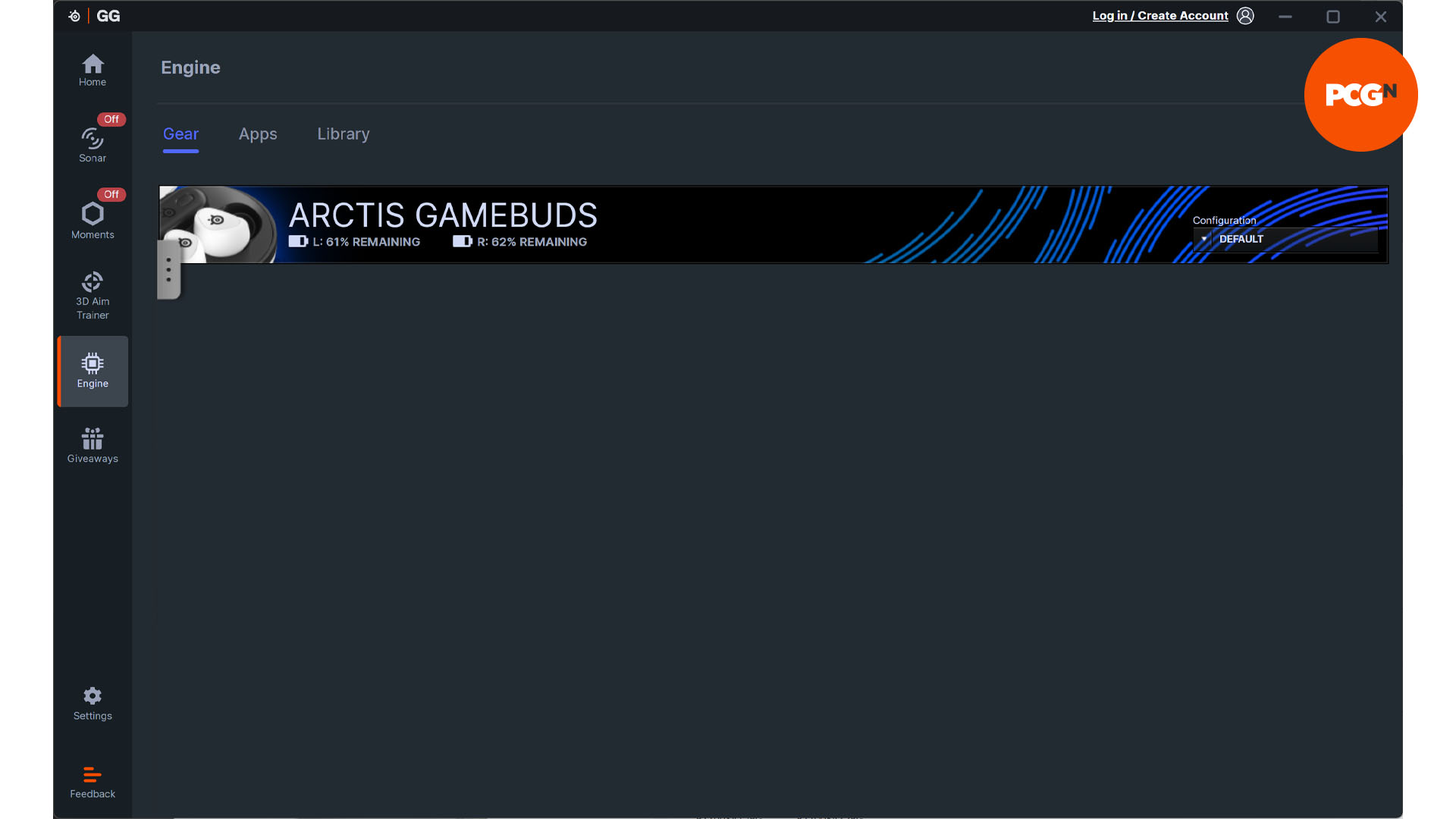
In the Audio section of the apps you can switch between 2.4GHz and Bluetooth modes, set an EQ, toggle noise control, change mic volume, set a sidetone volume (the amount of your mic you can hear), and enable a volume limiter (as per EU regulations).
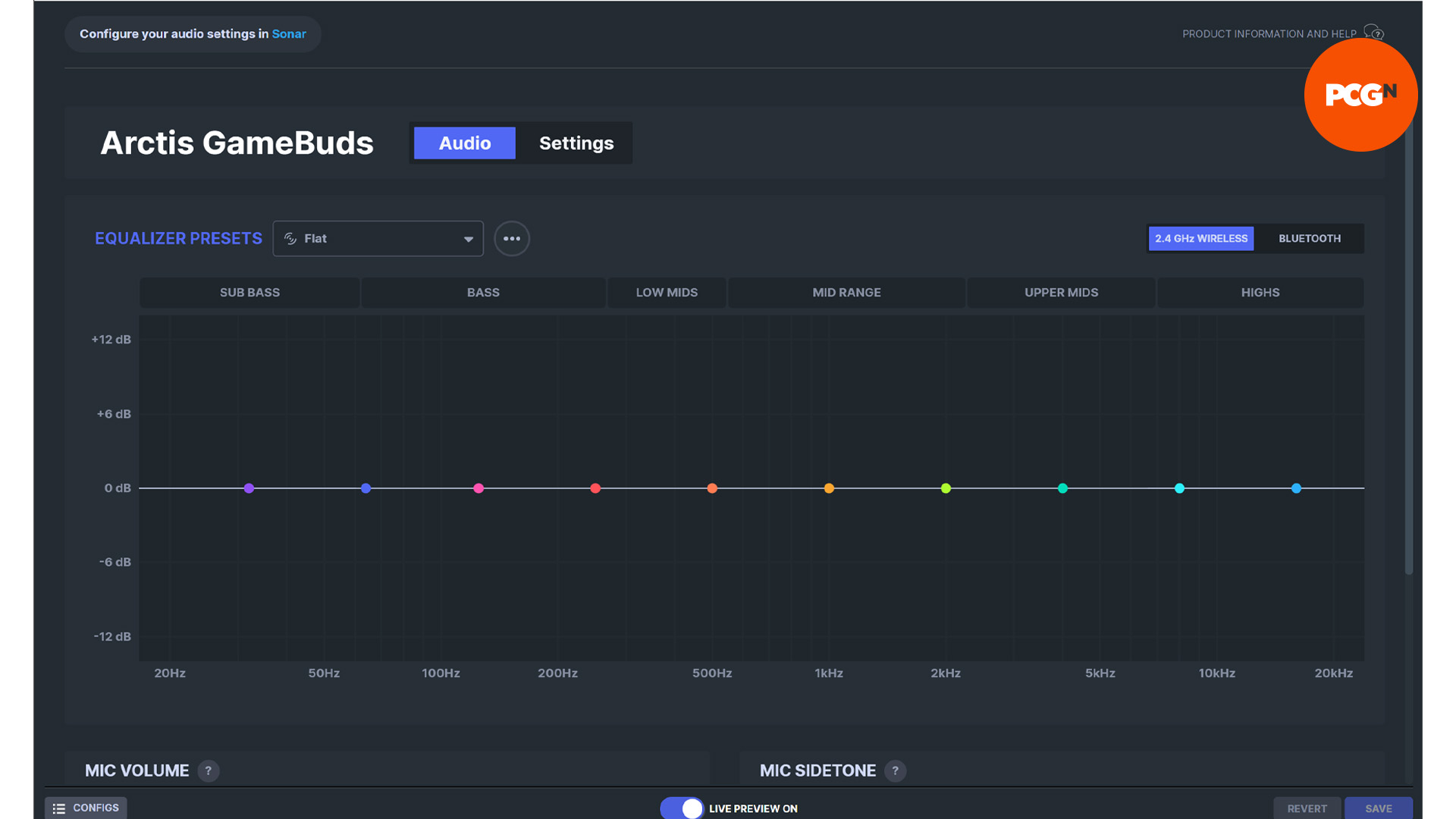
Meanwhile, in the Settings section, you can also change how long it will take before the earbuds turn off when no audio is playing (from 1-90 minutes or never). At that point, the buds do completely turn off and need to be returned to their case to come back out of sleep mode, which is quite irritating, so I found lengthening this turn-off time to one hour from the default of 30 minutes was useful.
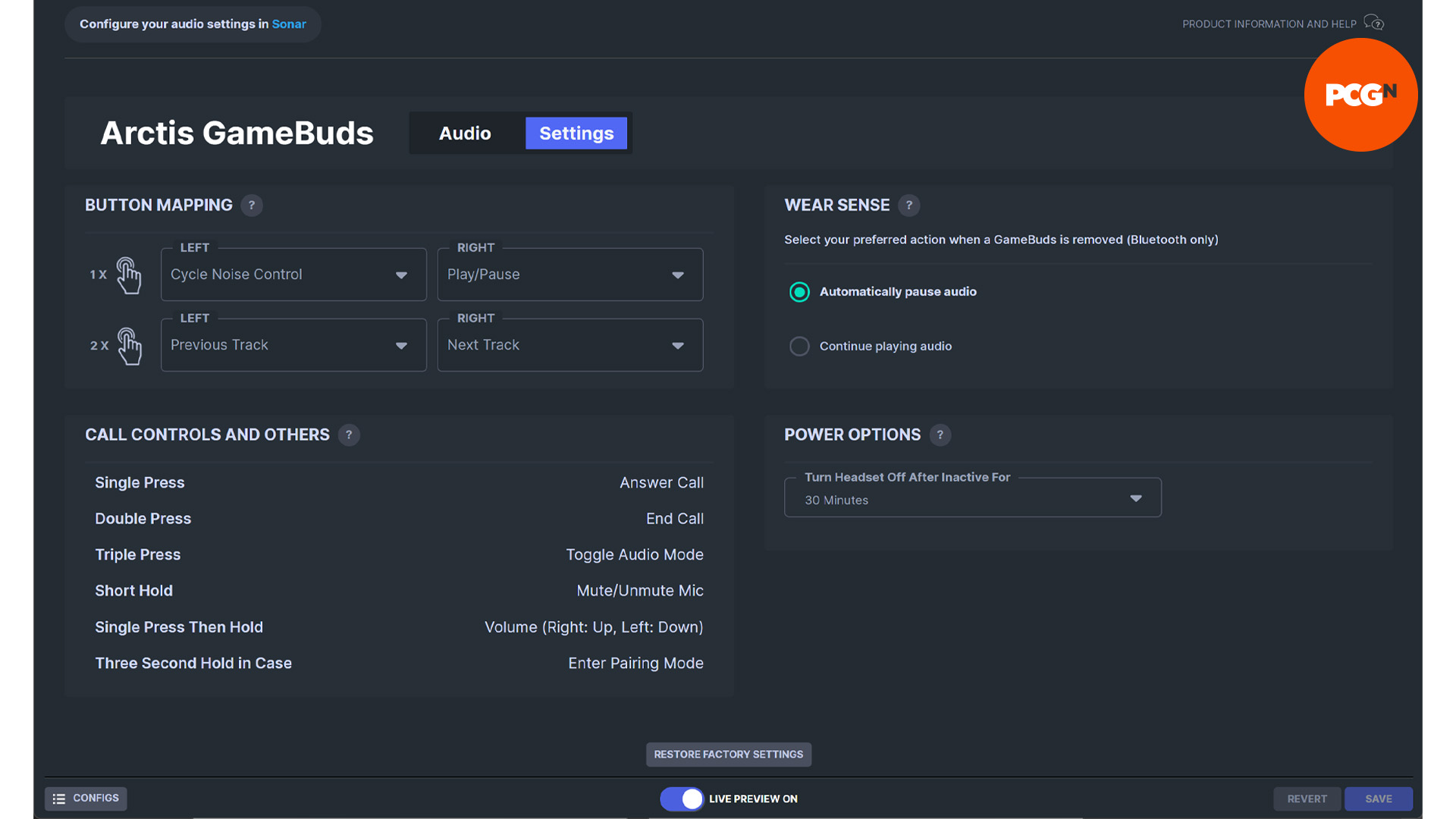
Other settings include a wear sense option that will automatically pause your music when you remove an earbud. You can also change the button mapping, choosing what functions will be triggered by a single press, double press, and so on. It’s a comprehensive list that makes it really easy to get the Arctis GameBuds set up just how you like.
The final piece of the puzzle, before we look at the overall sound quality, is the selection of pre-built sound profiles from which you can choose. There are over 100 game-optimized EQs available, which are tweaked for factors such as enhancing the clarity of footsteps or other crucial audio cues.
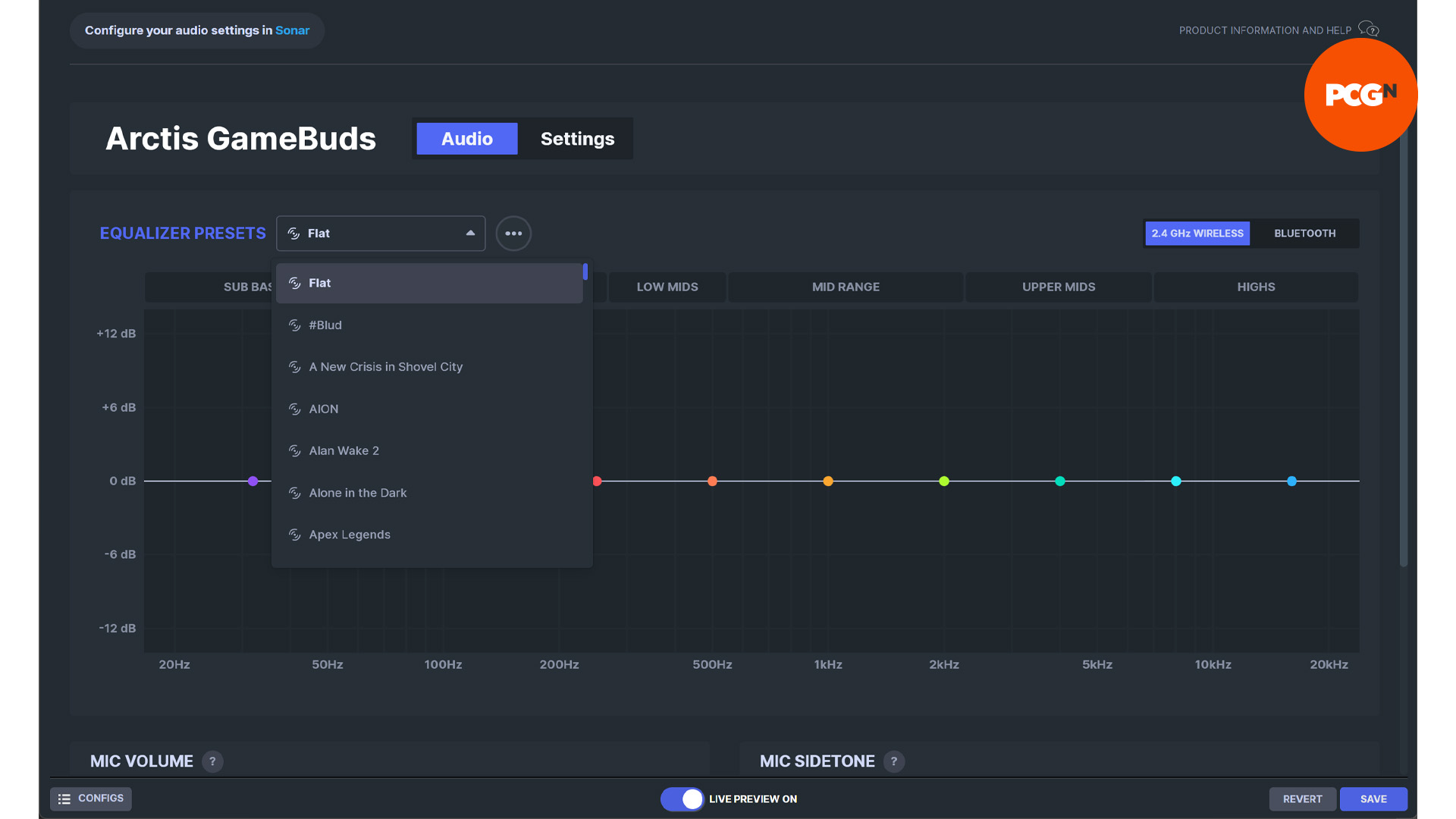
Such EQ settings aren’t a new feature to gaming headsets but they do work particularly well for a set of earbuds that you’re much more likely to want to optimize for great music sound quality when traveling, but then tune to a specific game when you’re playing. A dedicated wired headset, on the other hand, can get away with being entirely tuned for a game at all times.
Microphone sound quality
The mics on the GameBuds sound great, as far as earbuds go. They do a good job of clearly picking up your voice and preserving a decent amount of lower-end clarity, all while reducing the impact of some outside noise.
They also work well in transparency mode. As with all such modes, the tone tends to be a touch more trebly compared to the true outside sound, but you can hold a conversation and get a sense of traffic around you without any obvious distortion. Your own voice also doesn’t come through with too strange a tone or delay.
The only slight issue is that moments in conversation where you talk over each other slightly mean you simply can’t hear what the other person says when you normally would be able to. This is common with these modes, though.
Headphone sound quality
The SteelSeries Arctis GameBuds sound quality is great. The drivers do a solid job of reproducing a wide range of sounds without any really obvious coloring of the tone. Bass presence is strong when called upon but not forced, top-end detail is clear without being shrill, and there’s plenty of mid-range warmth, making for a generally smooth and satisfying listen. Whether listening to Fleetwood Mac, Kanye, or Amyl and Sniffers, these earbuds are up to the task.
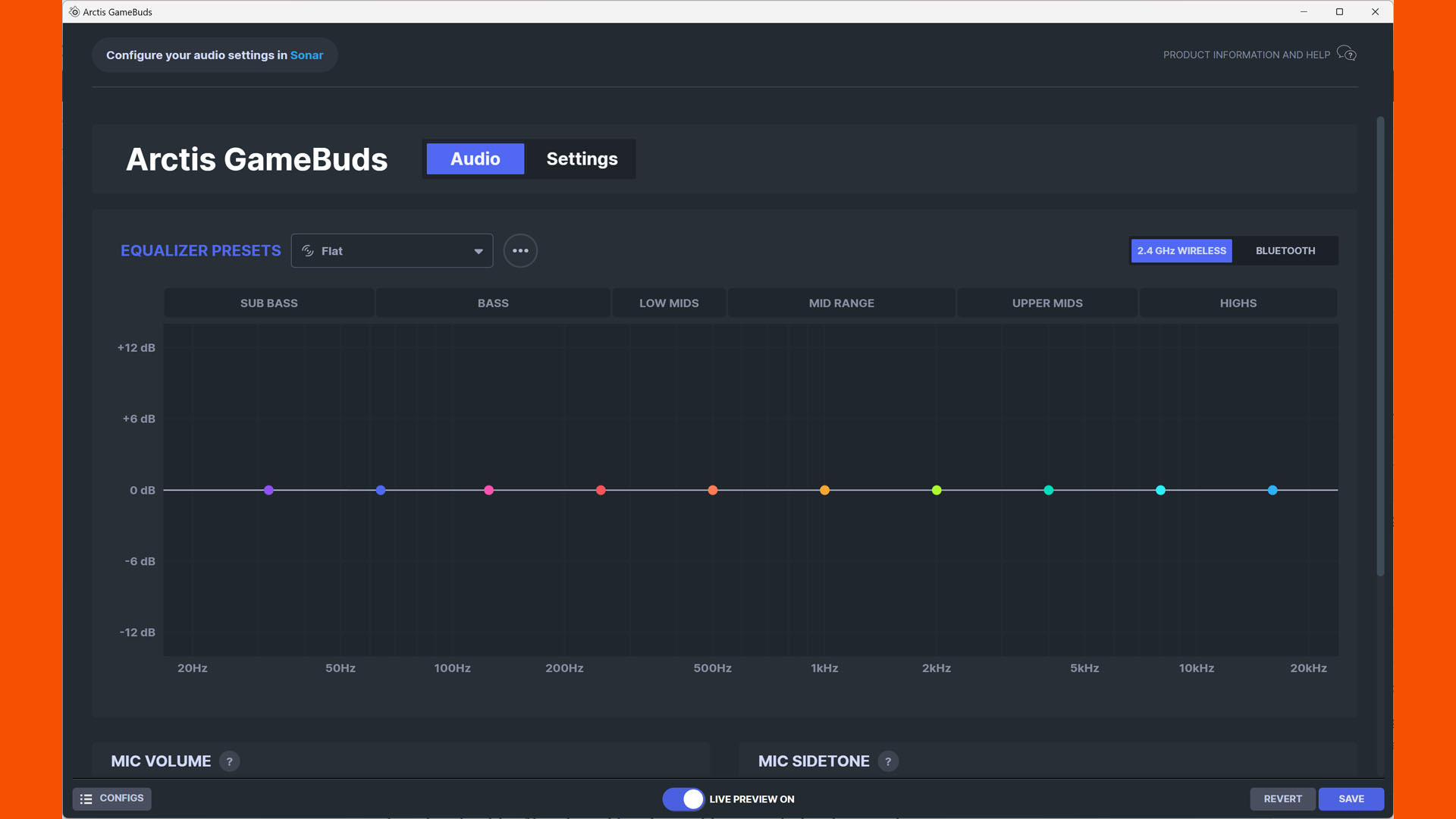
For those familiar with them, the Arctis GameBuds actually sound remarkably similar to the AirPods Pro buds. Meanwhile, the Hammerhead Hyperspeed buds instead have a much more obviously emphasized bass response with less mid-range presence.
That prowess at music translates to games and video too, with the default sound bringing lots of detail and atmosphere to whatever you throw at them. The game-specific profiles are an interesting addition too, though not all are as successful as others.
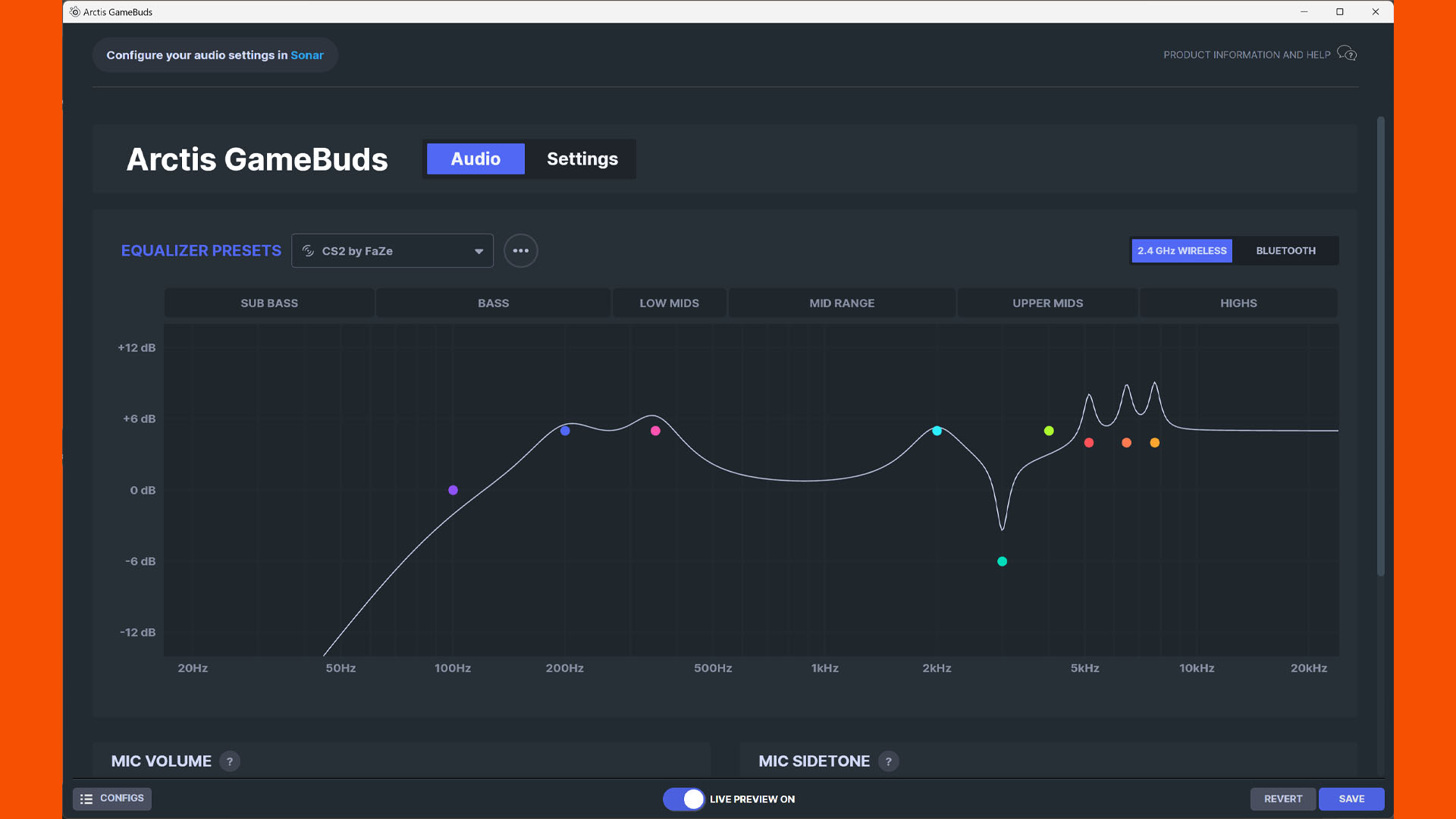
The Counter-Strike 2 profile tuned by Faze does a great job of amping up the clarity of footsteps and other key in-game noises. The result is quite shrill, with unnecessary bass greatly reduced, but it works as a gaming advantage. Conversely, the Apex Legends profile strangely bumps up the bass, which makes for a big-impact, fun sound, but it’s not a choice I’d make for tuning a competitive game like that, though in fairness it does also crank up the treble for a bit of extra clarity.
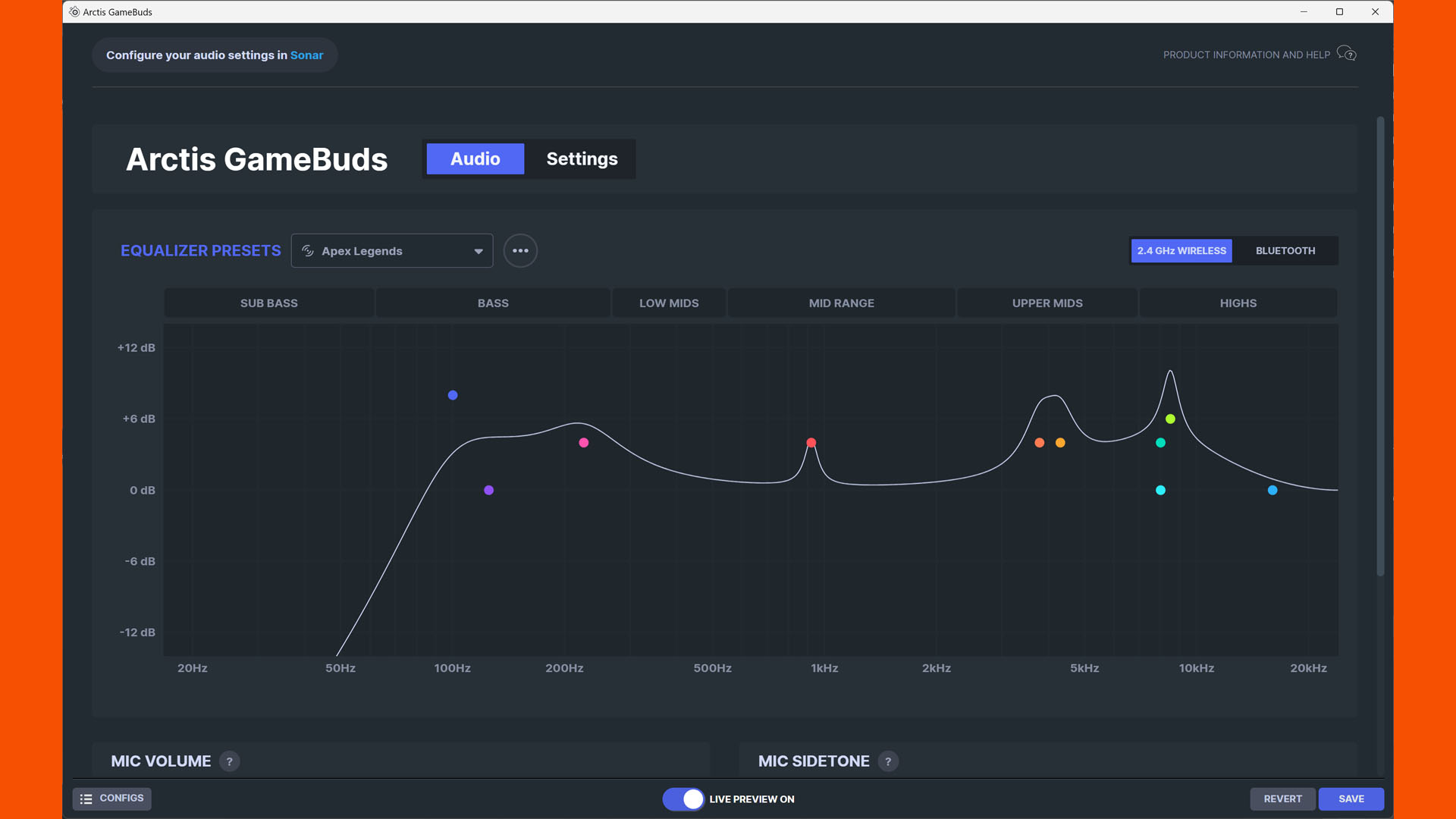
As for the noise canceling of these earbuds, it’s very good. The passive noise reduction from the silicone tips is often enough to just take off the edge in a slightly busy office, or when there’s a bit of hustle and bustle outside your window, but turning on the ANC helps considerably in louder environments.
I primarily tested these earbuds at my local gym, which blasts a wide range of loud music throughout the whole building and the ANC did a great job of masking most of the din. The bass in particular is kept at bay, allowing the bass of what you’re listening to through to your ears.
Battery life
The SteelSeries Arctis Gamebuds battery life is fantastic. I found they regularly lasted a whole working day without running flat, easily living up to their ten hours per charge claim. I also found the claimed three hours of listening from 15 minutes of charging claim to be largely accurate too.
Considering the size of the case, it would have been good to get an even higher total listening time than 40 hours but it’s still a decent overall lifespan between charges. The battery life does reduce if you use ANC but they still last longer than most rivals.
Price
The SteelSeries Arctis GameBuds price is $159.99, making these a reasonably premium option as far as gaming headsets go. However, this price matches the Razer Hammerhead Pro Hyperspeed and is in the same ballpark as other wireless earbuds. As such, they offer decent value overall.
Alternatives
Razer Hammerhead Pro Hyperspeed
With core specs very similar to the SteelSeries Arctis GameBuds, the Hammerhead Pro Hyperspeed offers a slightly different fit, case design, and sound profile. The fit is more like an AirPod, with its long outer stalk and less deep-sitting eartips. Their sound has a stronger bass push too, all for essentially the same price as the GameBuds.

Verdict
The SteelSeries Arctis GameBuds might not be the first gaming earbuds, but they’re definitely my favorite of the options available right now. Their combination of great sound quality, excellent noise canceling, general ease of use, long-term comfort, and long battery life makes them a pleasure to use when you’re gaming at your desk and while you’re out and about.
There are a few little irritations, such as the failure to turn on after dropping into standby mode, and the slightly cheap-feeling plastic lid of the case. Plus, the overall comfort and fit of earbuds can be very subjective. However, overall these earbuds still offer an experience I really enjoyed and one I can recommend at current pricing.
If you’re still not convinced by an in-ear headset choice, read our guide on the best wireless gaming headsets for more over-ear headset options. Or, check out our list of the best computer speakers for some out-loud audio options.




